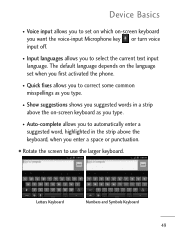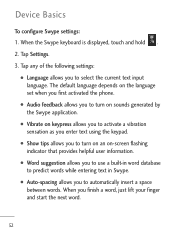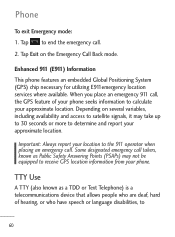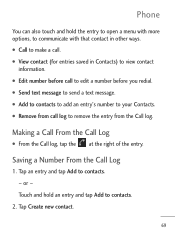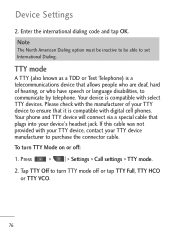LG L45C Support Question
Find answers below for this question about LG L45C.Need a LG L45C manual? We have 1 online manual for this item!
Question posted by jimpicac on August 15th, 2014
How To Forward Text Msg On Lg45c
The person who posted this question about this LG product did not include a detailed explanation. Please use the "Request More Information" button to the right if more details would help you to answer this question.
Current Answers
Related LG L45C Manual Pages
LG Knowledge Base Results
We have determined that the information below may contain an answer to this question. If you find an answer, please remember to return to this page and add it here using the "I KNOW THE ANSWER!" button above. It's that easy to earn points!-
Bluetooth Profiles - LG Consumer Knowledge Base
... to gain access to a compatible device. Pictures LG Dare Pairing Bluetooth Devices LG Rumor 2 Mobile Phones: Lock Codes Transfer Music & These profiles provide the framework and procedures for an ...BPP) Basic printing allows an enabled device to send text and images to retrieve or browse image files from a mobile handset is an example of how the basic printing profile works.... -
What are DTMF tones? - LG Consumer Knowledge Base
...different frequencies are actually eight different tones. Article ID: 6452 Views: 1703 LG Mobile Phones: Tips and Care Troubleshooting tips for control purposes, such as an automatic bill...high frequency. a low-frequency tone and a high-frequency tone - It is used over mobile phones to navigate automated systems such as DTMF (Dual Tone Multiple Frequencies) tones. How can be... -
Chocolate Touch (VX8575) Back Cover Removal and Installation - LG Consumer Knowledge Base
... apague el teléfono antes de instalar o sustituir la batería. Pictures LG Dare LG Mobile Phones: Tips and Care Mobile Phones: Lock Codes Pairing Bluetooth Devices LG Dare Also, always ensure that the hooks on the phone. Push the back cover up to remove. Para quitar la carcasa trasera 1. Sostenga firmemente el tel...
Similar Questions
Forwarding Texts And Calls To Another Phone
can I forwrd calls and text from a certain number to another phone?
can I forwrd calls and text from a certain number to another phone?
(Posted by joycelarkin 9 years ago)
How Do I Delete Emails At One Time On Lg L45c Phone?
It allowed me to delete some emails yesterday, albeit olne at a time, but now it is stuck and will n...
It allowed me to delete some emails yesterday, albeit olne at a time, but now it is stuck and will n...
(Posted by drakedoghouse 11 years ago)
Forwarding Txt Msgs
How do I forward a text msg on the LG GT 550 Encore to a 3rd party? Can;'t find such a menu option.
How do I forward a text msg on the LG GT 550 Encore to a 3rd party? Can;'t find such a menu option.
(Posted by ann3760 11 years ago)