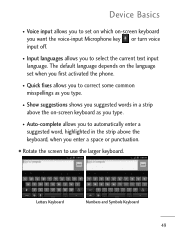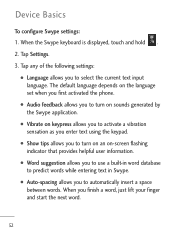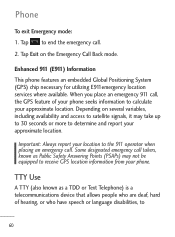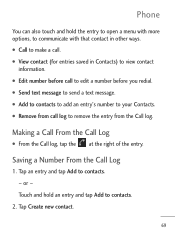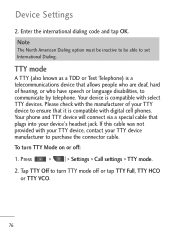LG L45C Support Question
Find answers below for this question about LG L45C.Need a LG L45C manual? We have 1 online manual for this item!
Question posted by evansnathan90 on February 2nd, 2014
How Do I Put My Text Signature On My Phone
The person who posted this question about this LG product did not include a detailed explanation. Please use the "Request More Information" button to the right if more details would help you to answer this question.
Current Answers
Answer #1: Posted by TommyKervz on February 2nd, 2014 10:38 PM
Greetings. The answer provided assumes that you are using an Android-based LG device. If that is the case, yes the suggestion should work, however, if your LG device runs on an older Operating System, the approach will have to differ (or the desired feature may not even be possible). You will please repost including the model number of you LG device and we'll hopefully assist further.
Related LG L45C Manual Pages
LG Knowledge Base Results
We have determined that the information below may contain an answer to this question. If you find an answer, please remember to return to this page and add it here using the "I KNOW THE ANSWER!" button above. It's that easy to earn points!-
LG Consumer Knowledge Base
Categories Appliances TV / Audio / Video PC Monitors Video DVD Data Storage Built-in Ovens Home Theater Cook Top Air Conditioners Microwave oven Air Conditioner Mobile Phones Window Air Washer/Dryer Combo Most viewed Firmware updates Software Updates Optical drive drivers Monitor Driver Install Instructions How do I update the firmware? NAS Manuals, ... -
Transfer Music & Pictures LG Dare - LG Consumer Knowledge Base
...Note: If the "Found New Hardware Wizard" appears, select cancel and proceed to your phone). When the removable disk window appears, select 'Open folder to view files'. 6.When finished... 2009 Views: 10827 Also read Pairing Bluetooth Devices LG Dare Transfer Music & Pictures LG Voyager Mobile Phones: Lock Codes Troubleshooting tips for the Bluetooth stereo headset (HBS-250). Pictures LG Dare LG ... -
Bluetooth Profiles - LG Consumer Knowledge Base
...enabled device to send text and images to a compatible device. Dial-up Networking (DUN) The dial-up networking profile provides a standard for the phone to communicate with ... access would be able to be synchronizing a contact list between the mobile phone and another Bluetooth device. A phone conversation with a bluetooth hands free headset is able to dial-up networking...
Similar Questions
Deleting Text And Phone Messages
I thought I had a trashcan icon when I first got this phone. I cannot figure out how to delete old t...
I thought I had a trashcan icon when I first got this phone. I cannot figure out how to delete old t...
(Posted by franksperna 8 years ago)
My Lg L45c Phone Will Not Turn On Pass The Main Screen
(Posted by thomasrochellel67 10 years ago)
How Do I Delete Emails At One Time On Lg L45c Phone?
It allowed me to delete some emails yesterday, albeit olne at a time, but now it is stuck and will n...
It allowed me to delete some emails yesterday, albeit olne at a time, but now it is stuck and will n...
(Posted by drakedoghouse 11 years ago)