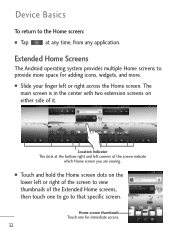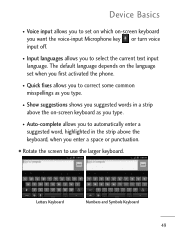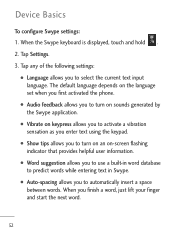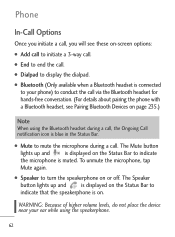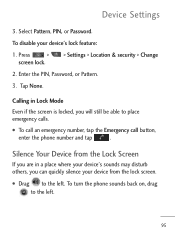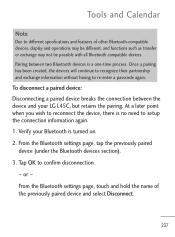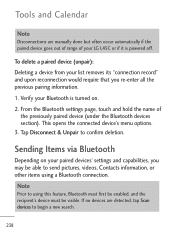LG L45C Support Question
Find answers below for this question about LG L45C.Need a LG L45C manual? We have 1 online manual for this item!
Question posted by thomasrochellel67 on May 25th, 2013
My Lg L45c Phone Will Not Turn On Pass The Main Screen
The person who posted this question about this LG product did not include a detailed explanation. Please use the "Request More Information" button to the right if more details would help you to answer this question.
Current Answers
Related LG L45C Manual Pages
LG Knowledge Base Results
We have determined that the information below may contain an answer to this question. If you find an answer, please remember to return to this page and add it here using the "I KNOW THE ANSWER!" button above. It's that easy to earn points!-
Water Connection Instruction - LG Consumer Knowledge Base
...ice. If your water supply has sand or particles that could clog the screen of the tubing into a container or zinc, and turn icemaker to the OFF position to 1-1/4-inch vertical COLD water pipe near the... as far as possible. NOTE In order to perform the water connection you will go. Turn OFF main water supply. Be sure outlet end is solidly in the 1/4-inch drilled hole in the valve... -
Mobile Phones: Lock Codes - LG Consumer Knowledge Base
... will be contacted to tap the screen, after the phone turns on page 25 of the device's User Guide ( CAUTION : this option will all the information from the phone , so it is recommended to ...is not at least 40 seconds after which the Align/Calibration screen will be done either as specified on , then release. GSM Mobile Phones: The Security Code is backed up be provided by the ... -
Rear Projection Color TV Instruction Manual: POP(Picture out Picture) Settings/Still Picture Freeze - LG Consumer Knowledge Base
... still button is frozen. Rear Projection Color TV Instruction Manual: EZ Video... Technology Trend The pictures of all the memorized channels one-byone on the main screen. • This function doesn't work in twin picture mode. Article ID: 3241 Last updated: 26 Jun, 2008 Views: 514 Rear Projection Color TV Instruction Manual...
Similar Questions
How To Delete Calender From Lg840 Main Screen?
I accidently put a the phones built in calender on the main screen of my lg840 cell phone. How do I ...
I accidently put a the phones built in calender on the main screen of my lg840 cell phone. How do I ...
(Posted by lockie313 10 years ago)
How Do I Delete Emails At One Time On Lg L45c Phone?
It allowed me to delete some emails yesterday, albeit olne at a time, but now it is stuck and will n...
It allowed me to delete some emails yesterday, albeit olne at a time, but now it is stuck and will n...
(Posted by drakedoghouse 11 years ago)
How Do I Delete Emails On My Lg L45c Phone?
It started to allow me to delete emails, albeit one at a time but now it is stuck and I cannot acces...
It started to allow me to delete emails, albeit one at a time but now it is stuck and I cannot acces...
(Posted by drakedoghouse 11 years ago)