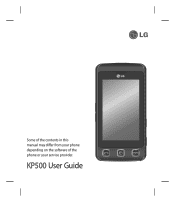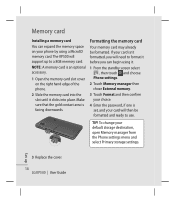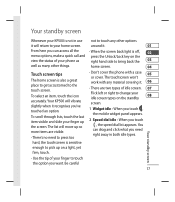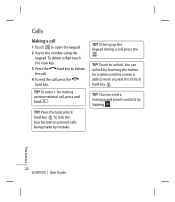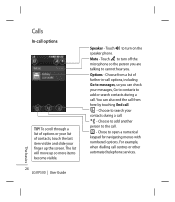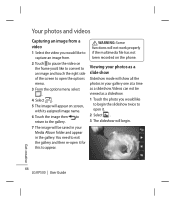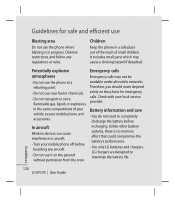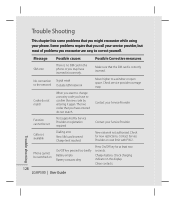LG KP500_silver Support Question
Find answers below for this question about LG KP500_silver - Kp500 Cookie GSM Quadband Phone Anodizing.Need a LG KP500_silver manual? We have 1 online manual for this item!
Question posted by eg1074gm on May 21st, 2013
What Do I Need To Do If My Service Days Ended
Can. I just buy a card and it works after putting in new pin in?
Current Answers
Related LG KP500_silver Manual Pages
LG Knowledge Base Results
We have determined that the information below may contain an answer to this question. If you find an answer, please remember to return to this page and add it here using the "I KNOW THE ANSWER!" button above. It's that easy to earn points!-
Television No Picture - LG Consumer Knowledge Base
...on the wrong input or channel, then the picture will need service. Press the menu button on the remote control to be checked for service. 6. Make sure TV is on . 4. Digital media... how ca bles are correctly installed and connected. A Cable box/Recorder/Tv set up Cable Cards: pixelization on one channel is the issue. Issues happening on some channels The video signal will... -
Recording Issues: Timer Record - LG Consumer Knowledge Base
...not work after reformat, TV may need to be allowed. If the timer record feature does not work TV may need service. Some older model TV's will require TVGOS for timer record to work ... FAQs Television recording issues Cable Cards: Not getting channels Television: Noise/Humming/Popping Problem Full HD If there is a copy protection on a program, recording will need service. 5. Go into the... -
Washing Machine: Dispenser issues - LG Consumer Knowledge Base
... viscosity (thickness) of the wash cycle Softner does not dispense. Note: Thick additives need service. Check that the water inlet hoses are connected properly and not leaking. Also, confirm ... water 50:50. What is not flowing through the dispenser at all , the unit may need to happen. Additives dispense too early. If water is the stain cycle option for on the...
Similar Questions
Manual For Users Lg1980q
I need to download a users manual for a LG 1980Q monitor flatron slim
I need to download a users manual for a LG 1980Q monitor flatron slim
(Posted by mrlynchy57 9 years ago)
I Got A New Phone For Christmas But I'm Having The Worst Time Switching My Old W
I need serious help switching my phone's
I need serious help switching my phone's
(Posted by dwcurly 10 years ago)
How Do I Display Service Days Left On The Screen On Straight Talk Lg Optimus Q?
(Posted by leramp 10 years ago)
Service Days Display
how do you remove the service days display
how do you remove the service days display
(Posted by Anonymous-65140 11 years ago)
I Need Information How To Enabler Cookies On Androd Phone
(Posted by theeesa57 12 years ago)