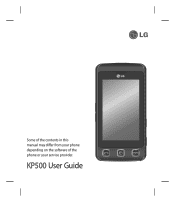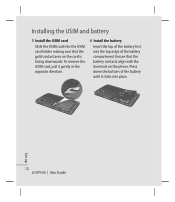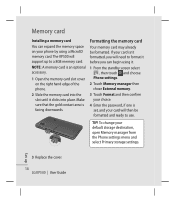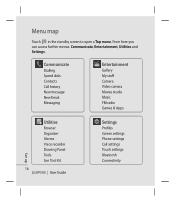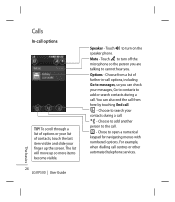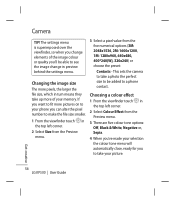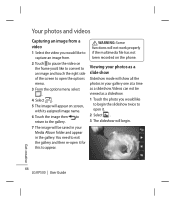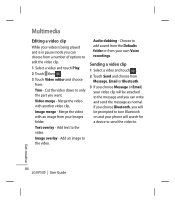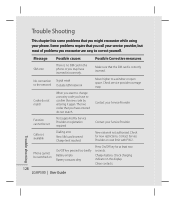LG KP500_silver Support Question
Find answers below for this question about LG KP500_silver - Kp500 Cookie GSM Quadband Phone Anodizing.Need a LG KP500_silver manual? We have 1 online manual for this item!
Question posted by mrlynchy57 on August 19th, 2014
Manual For Users Lg1980q
I need to download a users manual for a LG 1980Q monitor flatron slim
Current Answers
Answer #1: Posted by Odin on August 24th, 2014 11:29 AM
Hope this is useful. Please don't forget to click the Accept This Answer button if you do accept it. My aim is to provide reliable helpful answers, not just a lot of them. See https://www.helpowl.com/profile/Odin.
Related LG KP500_silver Manual Pages
LG Knowledge Base Results
We have determined that the information below may contain an answer to this question. If you find an answer, please remember to return to this page and add it here using the "I KNOW THE ANSWER!" button above. It's that easy to earn points!-
HDTV Connection Receivers (continued) - LG Consumer Knowledge Base
...the audio left and right in " jacks on your VCR using RCA-type cables. manual to find out if the TV or monitor's DVI input is equipped with an S-Video jack, use the "S-Video" jack.) ...DVI-D type connector. (The Output Selection must be set to the "ANT IN" jack on your TV or monitor's user / Video DVD HDTV Connection Receivers (continued) 1. Note: • 1080i, 720p, and 480p... -
Rear Projection Color TV Instruction Manual: Stereo SAP Broadcasts Setup/EZ Audio Options - LG Consumer Knowledge Base
... one. Select Mono if you want to listen to select EZ Audio. 3. Rear Projection Color TV Instruction Manual: VM Steup/ACC... Press the enter button to return to select Virtual, Flat, Music, Movie, Sports, or User. 2. Press the enter button to select your desired MTS mode. The MTS function doesn't operate in... -
microSD tm Memory Port - LG Consumer Knowledge Base
... LG Rhythm (AX585) / Mobile Phones microSD tm Memory Port What size memory card...Mobile Phones: Lock Codes Bluetooth Profiles Pairing Bluetooth Devices LG Rumor 2 Troubleshooting tips for the Bluetooth stereo headset (HBS-250). Chocolate Touch (VX8575) Back Cover Removal and Installation Advanced Phone Book Features: Entering Wait and Pause periods in my phone? **Not all downloaded...
Similar Questions
Android L5670 User Guide How To Get Phone To Automatically Download To Sd Card
(Posted by korycarroll55 9 years ago)
Phone Will Not Ring But Will Vibrate
(Posted by Anonymous-134773 10 years ago)
Manual For Lg Model Ld 14aw2
Want a copy of the manual LD 12AW2 so I can use the dishwasher
Want a copy of the manual LD 12AW2 so I can use the dishwasher
(Posted by kenwebber57765 10 years ago)
I Got A New Phone For Christmas But I'm Having The Worst Time Switching My Old W
I need serious help switching my phone's
I need serious help switching my phone's
(Posted by dwcurly 10 years ago)
I Need Information How To Enabler Cookies On Androd Phone
(Posted by theeesa57 12 years ago)