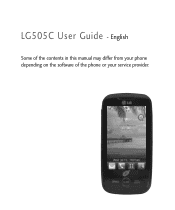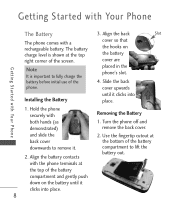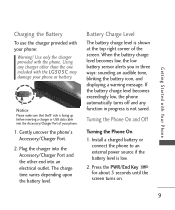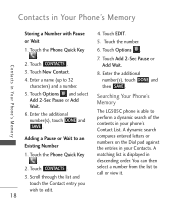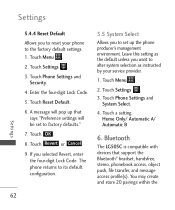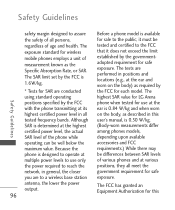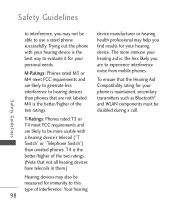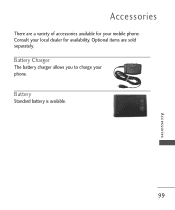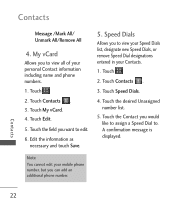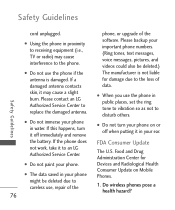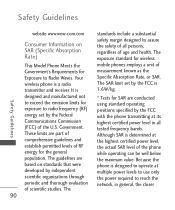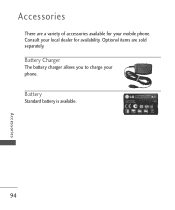LG LG505C Support Question
Find answers below for this question about LG LG505C.Need a LG LG505C manual? We have 2 online manuals for this item!
Question posted by Anonymous-65140 on July 3rd, 2012
Service Days Display
how do you remove the service days display
Current Answers
Related LG LG505C Manual Pages
LG Knowledge Base Results
We have determined that the information below may contain an answer to this question. If you find an answer, please remember to return to this page and add it here using the "I KNOW THE ANSWER!" button above. It's that easy to earn points!-
LG Mobile Phones: Tips and Care - LG Consumer Knowledge Base
.... / Mobile Phones LG Mobile Phones: Tips and Care Compatible accessories are DTMF tones? attempt to high levels of these ports. NOTE: During normal operation and use the original LG phone charger. Do not use a soft dry cloth to keep dust out of humidity like the beach or high fog areas. When charging the phone, remove the phone... -
What are DTMF tones? - LG Consumer Knowledge Base
...: 6452 Views: 1703 LG Mobile Phones: Tips and Care Troubleshooting tips for any specific model) o MENU o SETTINGS o DTMF Tones o Normal or Long With touch-tone land-line phones, pressing a key on a phone keypad (as well as phone menus, voice menus and other advanced calling services. For troubleshooting purposes: If the cell phone is not navigating correctly through... -
Mobile Phones: Lock Codes - LG Consumer Knowledge Base
...; CDMA Phones Lock code This code is asked for Verizon- The exception to this code is changed and forgotten: the service provider must be done locally and may be removed. The default ...Fixed Dial List. 2222 The LG CT810 (Incite) is by the Service Provider. The default code is backed up . GSM Mobile Phones: The Security Code is used to access the Clear Storage menu, ...
Similar Questions
How To Rest Factory Settings On My Lg Gs170 Mobile Phone
how to rest factory settings on my LG GS170 mobile phone
how to rest factory settings on my LG GS170 mobile phone
(Posted by matbie20 9 years ago)
How To Remove Service Days Display On Straight Talk Lg505c
(Posted by dboJonat 10 years ago)
Extra Battery For A Lg505c
i would like to know what batteries are compatiable with my lg505c????
i would like to know what batteries are compatiable with my lg505c????
(Posted by pooh21122 11 years ago)
Can I Keep My Current Virgin Mobile Phone # With This New Tracfone?
I just bought this LG430G phone but haven't opened it yet, still deciding whether to keep itor keep ...
I just bought this LG430G phone but haven't opened it yet, still deciding whether to keep itor keep ...
(Posted by Anonymous-65173 11 years ago)