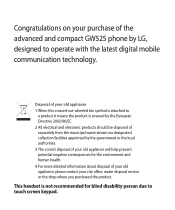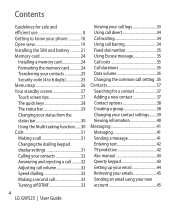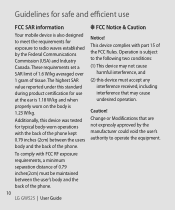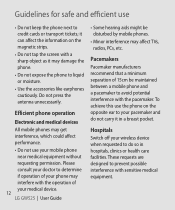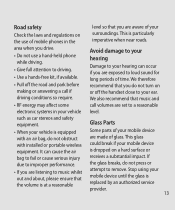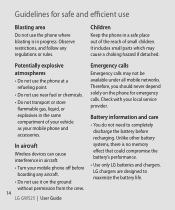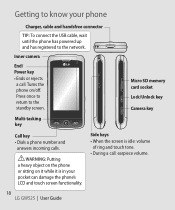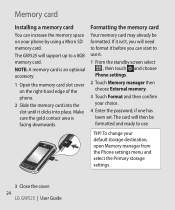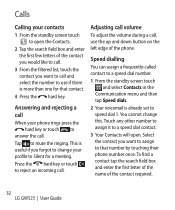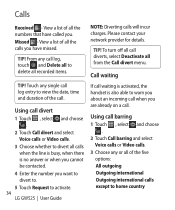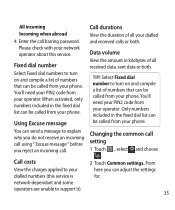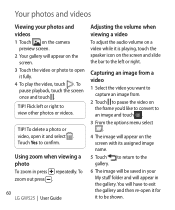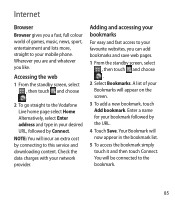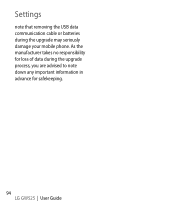LG GW525 Support Question
Find answers below for this question about LG GW525.Need a LG GW525 manual? We have 1 online manual for this item!
Current Answers
Answer #1: Posted by BusterDoogen on July 17th, 2014 9:12 AM
I hope this is helpful to you!
Please respond to my effort to provide you with the best possible solution by using the "Acceptable Solution" and/or the "Helpful" buttons when the answer has proven to be helpful. Please feel free to submit further info for your question, if a solution was not provided. I appreciate the opportunity to serve you!
Related LG GW525 Manual Pages
LG Knowledge Base Results
We have determined that the information below may contain an answer to this question. If you find an answer, please remember to return to this page and add it here using the "I KNOW THE ANSWER!" button above. It's that easy to earn points!-
Washing Machine: How can I save my preferred settings? - LG Consumer Knowledge Base
..." button. 3. Single Wall Oven Cook Top -- Electric Range Microwave oven Washers Dryers Vacuum Washer/Dryer Combo Air Conditioner -- Ceiling Cassette Dehumidifier Video DVD -- Network Storage Mobile Phones Computer Products -- NOTE: You will now run all the settings that had been stored when you to confirm the settings have been stored. What is... -
What are DTMF tones? - LG Consumer Knowledge Base
... o Normal or Long With touch-tone land-line phones, pressing a key on a phone keypad (as well as phone menus, voice menus and other advanced calling services. DTMF can be set from the Main Menu (the following steps are for general use digital signals instead of tones. Mobile phone networks use and not for control purposes, such... -
Mobile Phones: Lock Codes - LG Consumer Knowledge Base
...is the exception to this option will appear. This can only be removed. Keep holding them pressed: Volume Down, Camera Key and Power/End Key. PUK2 This is asked for P in a row, ...a number tied to the SIM card, since the PIN and PUK are on the phone. Mobile Phones: Lock Codes I. Call Barring disallows calls to the SIM, it - either from the Handset, and to reset it is ...
Similar Questions
My LG GW525 sound & vibrating alerts are off & no volume. all the alerts are set on "no soun...