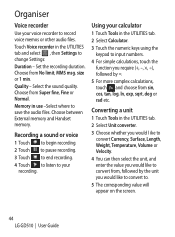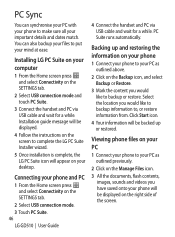LG GD510 Support Question
Find answers below for this question about LG GD510.Need a LG GD510 manual? We have 1 online manual for this item!
Question posted by office5 on March 18th, 2014
Lg Motion Ms770 Camcorder Does Not Record Sound, Confirmed Sound Record Is On
LG Motion ms770 When video recorder or voice recorder are used, sound is not recorded or is barely noticeable if I yell words when recording Thank you
Current Answers
Related LG GD510 Manual Pages
LG Knowledge Base Results
We have determined that the information below may contain an answer to this question. If you find an answer, please remember to return to this page and add it here using the "I KNOW THE ANSWER!" button above. It's that easy to earn points!-
Washing Machine: How can I save my preferred settings? - LG Consumer Knowledge Base
... Network Storage Mobile Phones Computer Products -- How do I use . Set any...Notices Privacy Legal | Copyright 2009 LG Electronics. French 3-Door -- Kimchi -- Induction Cooktop Ranges -- Ceiling Cassette Dehumidifier Video DVD -- Video... -- -- DVD Player (Combo/Recorder) TV -- Excellent Very Good...confirm the settings have been stored. Home Audio System Monitors Data Storage -- -
What are DTMF tones? - LG Consumer Knowledge Base
... phone ...phone is used over mobile phones...Mobile phone networks use and not for any specific model) o MENU o SETTINGS o DTMF Tones o Normal or Long With touch-tone land-line phones, pressing a key on a phone keypad (as well as a grid, each row represents a low frequency, and each column represents a high frequency. microSD tm Memory Port Pairing Bluetooth Devices LG Rumor 2 The sounds used... -
LG Room / Window AC General FAQ - LG Consumer Knowledge Base
...Confirm that the remote control has a fresh set the fan speed to low to be done if the unit will turn on its side to be cleaned at least every 14 days. These are not high enough for the unit to make hissing and gurgling sounds... before attempting to increase comfort. If the [TEST] button will require use of the room and compare it under warm water. LG room air conditioners...
Similar Questions
My Lg Motion Video Isn't Recording
I have a LG motion but suddenly the camcorder, voice recorder andvoice search stoped working. I ge...
I have a LG motion but suddenly the camcorder, voice recorder andvoice search stoped working. I ge...
(Posted by zoedavies70 10 years ago)
My Lg Motion Is Having Audio Problems, Hence, My Camcorder Will Not Record.
How can I fix this?
How can I fix this?
(Posted by msprettykitty9569 11 years ago)
Is There A Way On The Lg Motion To Set It Not To Use Data At All?
I bought a phone for my kids but i dont want them to use the internet on it. how can i lock this up ...
I bought a phone for my kids but i dont want them to use the internet on it. how can i lock this up ...
(Posted by bromen95 11 years ago)
Clear Search Results From Google Search On My Motion 4g Lg?
clear search results from google search on my motion 4g lg?
clear search results from google search on my motion 4g lg?
(Posted by rskinner 11 years ago)