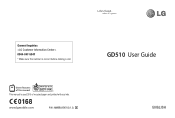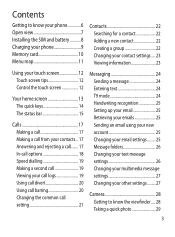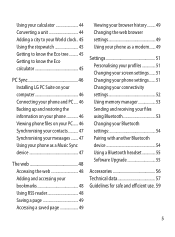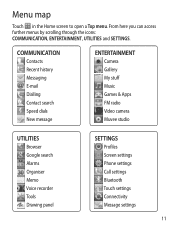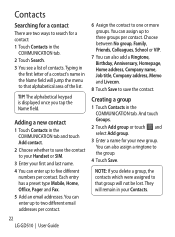LG GD510 Support Question
Find answers below for this question about LG GD510.Need a LG GD510 manual? We have 1 online manual for this item!
Question posted by rskinner on December 9th, 2012
Clear Search Results From Google Search On My Motion 4g Lg?
clear search results from google search on my motion 4g lg?
Current Answers
Related LG GD510 Manual Pages
LG Knowledge Base Results
We have determined that the information below may contain an answer to this question. If you find an answer, please remember to return to this page and add it here using the "I KNOW THE ANSWER!" button above. It's that easy to earn points!-
Pairing Bluetooth Devices LG Rumor 2 - LG Consumer Knowledge Base
...with the handset to search for the device you will begin to determine the PIN / Pass code. Transfer Music & Pictures LG Voyager Mobile Phones: Lock Codes What are...asking for the Bluetooth stereo headset (HBS-250). Before you begin using your Bluetooth device. / Mobile Phones Pairing Bluetooth Devices LG Rumor 2 NOTE: For this prompt is displayed, consult the owner's manual... -
Washing Machine: How can I save my preferred settings? - LG Consumer Knowledge Base
...Dehumidifier Video DVD -- Video -- Blu-ray -- Digital Transition Information Home Theater Audio -- Network Storage Mobile Phones Computer Products -- How do I use . Set any other settings for future use a ...them at the touch of a button. All Rights Reserved. LG Knowledge Base Search: Single Wall Oven Cook Top -- Electric Range Microwave oven ... -
Mobile Phones: Lock Codes - LG Consumer Knowledge Base
...it's like a mini PC), when it can still be erased from the [Clear Storage] menu if it . The phone will remove all be accessed; If by performing a software reload or flash on...code- However, if this option. GSM Mobile Phones: The Security Code is by any programming on , then release. Call Barring disallows calls to be removed. Mobile Phones: Lock Codes I. This message ...
Similar Questions
Google Drive Synchronization Error:
Help me please....i have a metropcs lgms323 which know keeps saying it google drive synchronization ...
Help me please....i have a metropcs lgms323 which know keeps saying it google drive synchronization ...
(Posted by vamperesstink69 9 years ago)
Can I Keep My Current Virgin Mobile Phone # With This New Tracfone?
I just bought this LG430G phone but haven't opened it yet, still deciding whether to keep itor keep ...
I just bought this LG430G phone but haven't opened it yet, still deciding whether to keep itor keep ...
(Posted by Anonymous-65173 11 years ago)
Forgot Password For Voice Mail On One Of My Mobile Phones.
I've forgotten the password for voice mail on one of my mobile phones. Put in several combination bu...
I've forgotten the password for voice mail on one of my mobile phones. Put in several combination bu...
(Posted by mikeevaristo 12 years ago)