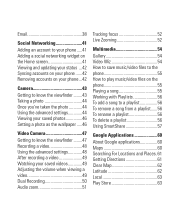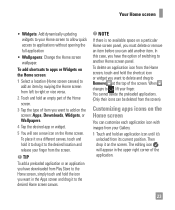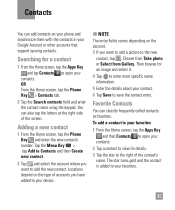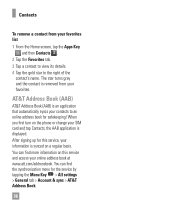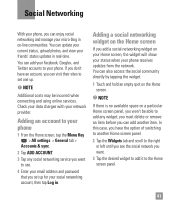LG E980 Support Question
Find answers below for this question about LG E980.Need a LG E980 manual? We have 1 online manual for this item!
Question posted by hdgirl on July 26th, 2014
My Screen Goes Black, Cannot Turn Off Or On. Phone Freezes. I Can Remove The Bat
The person who posted this question about this LG product did not include a detailed explanation. Please use the "Request More Information" button to the right if more details would help you to answer this question.
Current Answers
Related LG E980 Manual Pages
LG Knowledge Base Results
We have determined that the information below may contain an answer to this question. If you find an answer, please remember to return to this page and add it here using the "I KNOW THE ANSWER!" button above. It's that easy to earn points!-
Freezer frost buildup - LG Consumer Knowledge Base
... the door opens and closes smoothly and easily. Rearrange food items in the freezer so that freezes and accumulates in the freezer compartment, and/or the doors are no longer blocking door ... prevent frost from closing completely may freeze. Warm air contains moisture, which may allow warm air to freezer compartment. To remove moisture, use a warm wet cloth and wipe gently... -
Correcting the Aspect Ratio for HDTV - LG Consumer Knowledge Base
...Remote to create a spectacular view. Wide Use for a picture filling the entire screen by cropping (removing) the left and right sides. The picture will be horizontally adjusted or extended to... of the picture will not be horizontally adjusted or squeezed to view a picture with black/gray (or blank) bars appearing at both horizontally (stretched) and vertically (cropped). Modes... -
Correcting the Aspect Ratio - LG Consumer Knowledge Base
... is 720p or 1080i Mode: The aspect ratio will be enlarged like the cinema screen up to fill the screen, with black/gray bars appearing at both sides) to create a spectacular view. Zoom 1 The... output format is 480i or 480p Mode: Set by cropping (removing) the left and right sides. Modes for a picture filling the entire screen by program The aspect ratio will be set to operate with an...
Similar Questions
Ihave A Problem Taking Video With My Phone It Say Turn All Audio Off
(Posted by ramonsitobatista 9 years ago)
My Phone Has No Cell Signal And Red X On Signal Display Tried Hard Reset Etc
(Posted by garncris 9 years ago)
Lg840g Screen Goes Black After I Place A Call, Call Still Active. Help!
Lg840G screen goes black after I place a call, call still active; no screen; Help!
Lg840G screen goes black after I place a call, call still active; no screen; Help!
(Posted by wendyg5435 9 years ago)
Turn Usb Storage Off
All of a sudden on some of my text messages at the top says can not read media make sure usb storage...
All of a sudden on some of my text messages at the top says can not read media make sure usb storage...
(Posted by mcquaycandice 9 years ago)
Screen Goes Black After Dialing A Number.
right after dialing a number, the screen goes back, same as when i moved the phone to my ear, but no...
right after dialing a number, the screen goes back, same as when i moved the phone to my ear, but no...
(Posted by somarro 12 years ago)