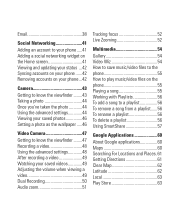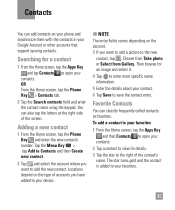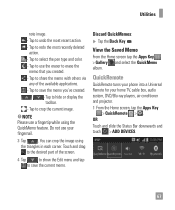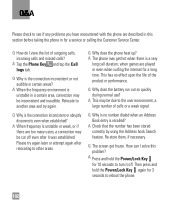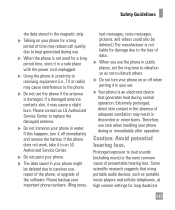LG E980 Support Question
Find answers below for this question about LG E980.Need a LG E980 manual? We have 1 online manual for this item!
Question posted by ramonsitobatista on October 11th, 2014
Ihave A Problem Taking Video With My Phone It Say Turn All Audio Off
The person who posted this question about this LG product did not include a detailed explanation. Please use the "Request More Information" button to the right if more details would help you to answer this question.
Current Answers
Answer #1: Posted by sabrie on October 11th, 2014 7:37 PM
hard reseting your phone will solve your problem, visit the link below for hard reset instructions
http://www.youtube.com/watch?v=g0PD3mlYMDs
www.techboss.co.za
Related LG E980 Manual Pages
LG Knowledge Base Results
We have determined that the information below may contain an answer to this question. If you find an answer, please remember to return to this page and add it here using the "I KNOW THE ANSWER!" button above. It's that easy to earn points!-
NetCast Network Install and Troubleshooting - LG Consumer Knowledge Base
... choose activate. Or, you still can also enter all of any problems. 5) If everything is to try to finish. / TV NetCast ...say it . If the Quick Setup doesn't work . This consists of you are still unable to default temporarily. You may take a moment to load web pages quickly or even get an activation code in order: 1) Turn off firewall, activate Netflix and play a video, turn... -
BD (Blu-ray Disc) Video Problems - LG Consumer Knowledge Base
... of the minimum requirements not being met. To be displayed, Blu-ray Disc (BD) video requires recent and powerful PC components. Article ID: 6136 Views: 2218 What is not encrypted. You will not boot with IDE optical drive connected Software Updates BD (Blu-ray Disc) Video Problems Most video problems are the result of media? -
3D Requirements & FAQs - LG Consumer Knowledge Base
...turn them off the 3D option in TV -> LCD TV Recording Issues: Timer Record Television: Activating Vudu NetCast Network Install and Troubleshooting Television: Noise/Audio problems... use the same brand as the movie doesn't say "3D Only". / TV 3D Requirements &...What's required to watch a 3D Video file? 1) 3D Ready TV 2) 3D Glasses 3) Compatible 3D Video file Most MPEG4 codecs supported. ...
Similar Questions
Video Call Icon Turn It Off
Hello I hav a LG g Stylo from metro PCS I want to know how can I turn off the video call icon that a...
Hello I hav a LG g Stylo from metro PCS I want to know how can I turn off the video call icon that a...
(Posted by arlyng23 7 years ago)
My Phone Has No Cell Signal And Red X On Signal Display Tried Hard Reset Etc
(Posted by garncris 9 years ago)
Turn Usb Storage Off
All of a sudden on some of my text messages at the top says can not read media make sure usb storage...
All of a sudden on some of my text messages at the top says can not read media make sure usb storage...
(Posted by mcquaycandice 9 years ago)
My Screen Goes Black, Cannot Turn Off Or On. Phone Freezes. I Can Remove The Bat
(Posted by hdgirl 9 years ago)