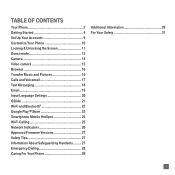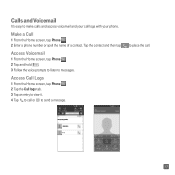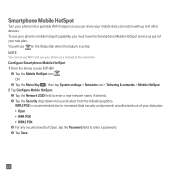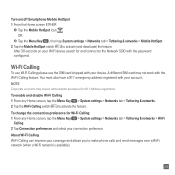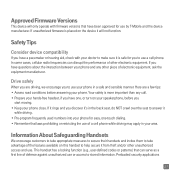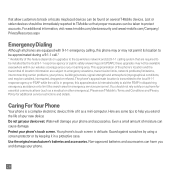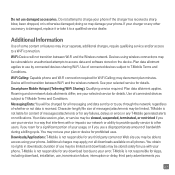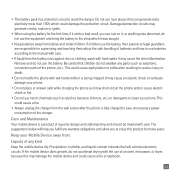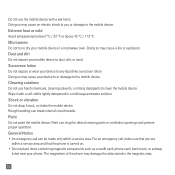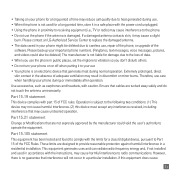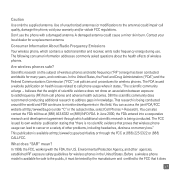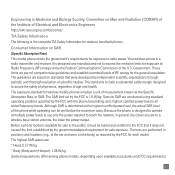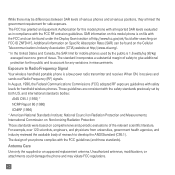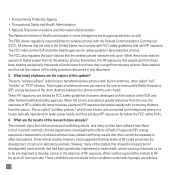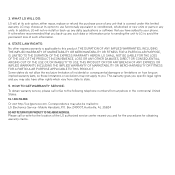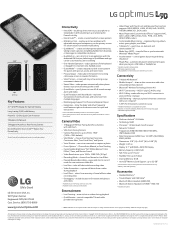LG D415 Support Question
Find answers below for this question about LG D415.Need a LG D415 manual? We have 3 online manuals for this item!
Question posted by lmcstephens on November 14th, 2014
How Do I Take My Phone Off Of Emergency Calls Only
Current Answers
Answer #1: Posted by BusterDoogen on November 14th, 2014 5:04 PM
I hope this is helpful to you!
Please respond to my effort to provide you with the best possible solution by using the "Acceptable Solution" and/or the "Helpful" buttons when the answer has proven to be helpful. Please feel free to submit further info for your question, if a solution was not provided. I appreciate the opportunity to serve you!
Related LG D415 Manual Pages
LG Knowledge Base Results
We have determined that the information below may contain an answer to this question. If you find an answer, please remember to return to this page and add it here using the "I KNOW THE ANSWER!" button above. It's that easy to earn points!-
What To Do If You Smell Gas - LG Consumer Knowledge Base
... Good Fair Poor Add comment What To Do If You Smell Gas If You Smell Gas • Never try to a nearby phone and call your gas utility. If you find the source, call the fire department. If you smell a faint natural gas odor: First make sure all embers and flames including cigarettes, candles... -
Bluetooth Profiles - LG Consumer Knowledge Base
...160;JPEG files to a compatible device. Pictures LG Dare Pairing Bluetooth Devices LG Rumor 2 Mobile Phones: Lock Codes Transfer Music & Advanced Audio Distribution (A2DP) This profile provides the... access to retrieve or browse image files from the phone's camera in use of your name card, phonebook entries, and call history with hands free devices. Human Interface Device (HID... -
Mobile Phones: Lock Codes - LG Consumer Knowledge Base
... and the lock code will remove all the information from the Service Provider. Call Barring disallows calls to be done locally and may be obtained. GSM Mobile Phones: The Security Code is the exception to or provide these types of the cell phone number. The default is not at least 40 seconds after which the...
Similar Questions
I ccannot make a call because pf this warning or receive one.phone is LG D415
I thought I had a trashcan icon when I first got this phone. I cannot figure out how to delete old t...
I want to download pics from different sites ie ..facebook.. .phone will not allow me to do so...
My LG 420 G Tracfone keeps displaying Emergency Calls Only when I attempt to make a call. What is wr...