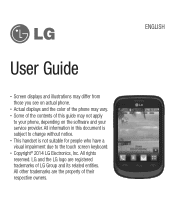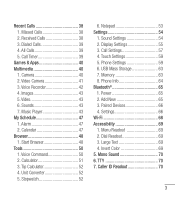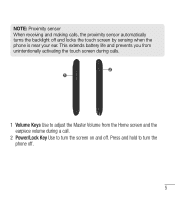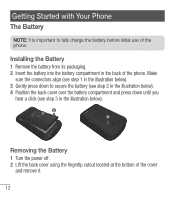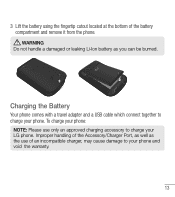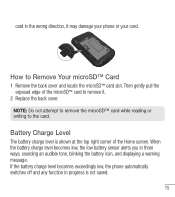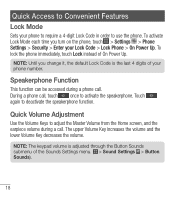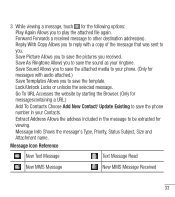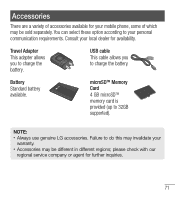LG LG 305C Support Question
Find answers below for this question about LG LG 305C.Need a LG LG 305C manual? We have 1 online manual for this item!
Question posted by arlyng23 on October 17th, 2016
Video Call Icon Turn It Off
Hello I hav a LG g Stylo from metro PCS I want to know how can I turn off the video call icon that appear in my principal call screen
Current Answers
Answer #1: Posted by techyagent on October 18th, 2016 9:37 AM
To change the Video Calling settings, follow these steps:
- From any Home screen, tap Apps.
- Tap Phone.
- Tap Menu > Call settings.
- Scroll down to the 'VIDEO CALL' heading and tap to check or uncheck options.
Place a call
- From the Home scree, tap Apps.
- Tap Contacts.
- Tap the contact you want to call.
- If they are available, tap the video call icon next to their number.
To turn Video Calling on or off, follow these steps:
- From your Dialer, place an audio call pressing the phone icon.
- In the Dialer, tap the video call icon to switch video call on or off.
Thanks
Techygirl
Related LG LG 305C Manual Pages
LG Knowledge Base Results
We have determined that the information below may contain an answer to this question. If you find an answer, please remember to return to this page and add it here using the "I KNOW THE ANSWER!" button above. It's that easy to earn points!-
LG Consumer Knowledge Base
... NAS Manuals, Files, and Firmware LG Front Load Washer: General FAQ N4B1 - Categories Appliances TV / Audio / Video PC Monitors Video DVD Data Storage Built-in Ovens Home Theater Cook Top Air Conditioners Microwave oven Air Conditioner Mobile Phones Window Air Washer/Dryer Combo Most viewed Firmware updates Software Updates Optical drive drivers Monitor Driver Install... -
Video hangs off the screen or is offset - LG Consumer Knowledge Base
... HDMI output on the PC's video card, make sure the graphics card is actually ouputting computer video on the front of TV video. Why do I disable hotkeys? Check the menus on Install the latest drivers for your video card or its driver software. Video hangs off the screen or is offset Video hangs off the screen Try these tips... -
HDTV: How do I scan for channels? - LG Consumer Knowledge Base
...turned on the television, press on the remote control. 3. to highlight the channel menu icon then press 4. After the channel menu appears on the back of LCD's 30" Connect either cable from the wall or an antenna to the [antenna/cable in] jack on screen... the television Performing an auto tuning does not find channels or video from input sources like AV1/2, Component In, or HDMI 2. ...
Similar Questions
How Do I Unlock My Lg 305c
I have forgotten the lock code and need to reset it?
I have forgotten the lock code and need to reset it?
(Posted by tward3 7 years ago)
Setting Qwerty As Default On Lg 305c
Just purchased an LG 305c. I need help setting qwerty as the default for texting, etc.Thanks in adva...
Just purchased an LG 305c. I need help setting qwerty as the default for texting, etc.Thanks in adva...
(Posted by 214jchunter 8 years ago)
How To Rest Factory Settings On My Lg Gs170 Mobile Phone
how to rest factory settings on my LG GS170 mobile phone
how to rest factory settings on my LG GS170 mobile phone
(Posted by matbie20 9 years ago)
Can I Keep My Current Virgin Mobile Phone # With This New Tracfone?
I just bought this LG430G phone but haven't opened it yet, still deciding whether to keep itor keep ...
I just bought this LG430G phone but haven't opened it yet, still deciding whether to keep itor keep ...
(Posted by Anonymous-65173 11 years ago)