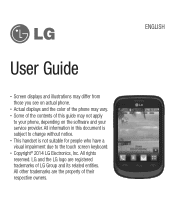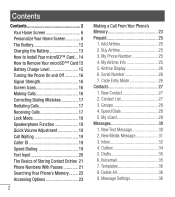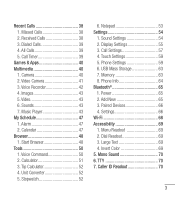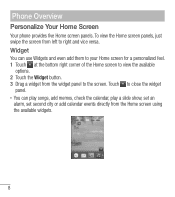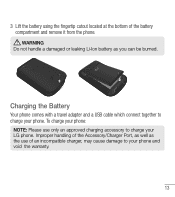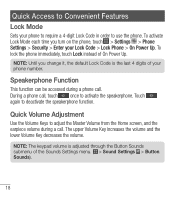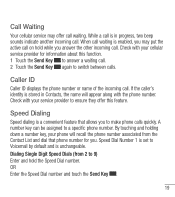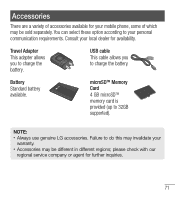LG LG 305C Support Question
Find answers below for this question about LG LG 305C.Need a LG LG 305C manual? We have 1 online manual for this item!
Question posted by 214jchunter on July 13th, 2015
Setting Qwerty As Default On Lg 305c
Current Answers
Answer #1: Posted by TommyKervz on July 13th, 2015 2:31 PM
Answer #2: Posted by AlexTrac on July 20th, 2015 2:10 PM
Unfortunately, the phone's user manual doesn't have any information regarding your query. It shows that we cannot set QWERTY as the default input method for the phone's keypad. The only options we have are the following (T9, Abc, ABC, 123). Should you need further assistance, please send us an email at [email protected], or you can chat with us live @ http://bit.ly/18WfOoC. Thank you.
Alex
TracFone Wireless
Related LG LG 305C Manual Pages
LG Knowledge Base Results
We have determined that the information below may contain an answer to this question. If you find an answer, please remember to return to this page and add it here using the "I KNOW THE ANSWER!" button above. It's that easy to earn points!-
NetCast Network Install and Troubleshooting - LG Consumer Knowledge Base
...there is no ports blocked. The default security settings that device is turned off. Have you need help with a PC or game system)..... Call or email us at the bottom of any advanced security settings on what device they will not stream movies... The MAC...no unresolved problems with the settings found and type it manually with an error saying it just can 't connect? If you... -
Transfer Music & Pictures LG Dare - LG Consumer Knowledge Base
... LG Dare (VX9700) Phone And My Computer? 1.Insert a microSD card into your phone with the gold contacts facing down. 2.Connect your phone to the next step. 4. Transfer Music & Tap Menu>Settings/Tools>Tools>USB...Also read Pairing Bluetooth Devices LG Dare Transfer Music & Pictures LG Voyager Mobile Phones: Lock Codes Troubleshooting tips for the Bluetooth stereo headset (HBS-250). -
What are DTMF tones? - LG Consumer Knowledge Base
...Mobile phone networks use and not for any specific model) o MENU o SETTINGS o DTMF Tones o Normal or Long With touch-tone land-line phones, pressing a key on a phone keypad (as well as the "#" and "*") is used for control purposes, such as phone menus, voice menus and other advanced... but different higher frequency. DTMF can this help? Some numbers will have the same lower ...
Similar Questions
Just bought LG305C tracfone for texting, now I thing it does NOT have a Qwerty board, Is this correc...
I have forgotten the lock code and need to reset it?
how to rest factory settings on my LG GS170 mobile phone
I just bought this LG430G phone but haven't opened it yet, still deciding whether to keep itor keep ...