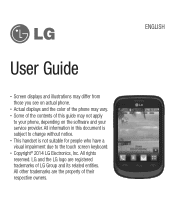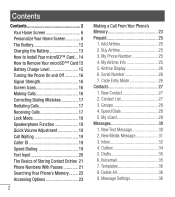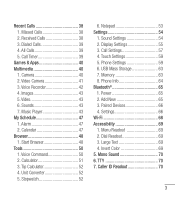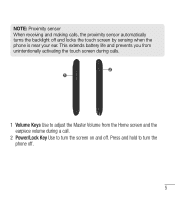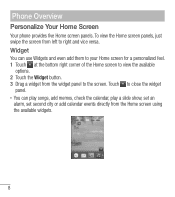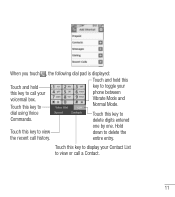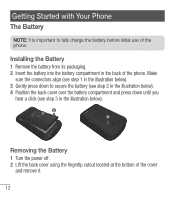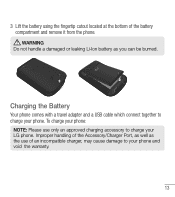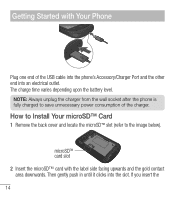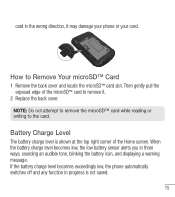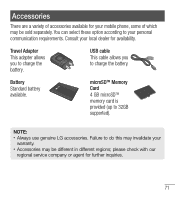LG LG 305C Support Question
Find answers below for this question about LG LG 305C.Need a LG LG 305C manual? We have 1 online manual for this item!
Question posted by JEANNELGIBSON on December 5th, 2017
Qwerty Board
Just bought LG305C tracfone for texting, now I thing it does NOT have a Qwerty board, Is this correct and is there a way to get one ?
Current Answers
Related LG LG 305C Manual Pages
LG Knowledge Base Results
We have determined that the information below may contain an answer to this question. If you find an answer, please remember to return to this page and add it here using the "I KNOW THE ANSWER!" button above. It's that easy to earn points!-
Washing Machine: How can I save my preferred settings? - LG Consumer Knowledge Base
... two beeps to save my preferred settings? Top Mount -- Advanced search Please enter a keyword or ID Browse by category: ____ Refrigerators -- French 4-Door -- Network Storage Mobile Phones Computer Products -- Kimchi -- Digital-to the desired settings. 3. Optical Drives -- Select a cycle. 2. Set any other settings for my washing machine? » What are the... -
What are DTMF tones? - LG Consumer Knowledge Base
... systems such as the "#" and "*") is also used over mobile phones to as DTMF (Dual Tone Multiple Frequencies) tones. The sounds...correctly through an IVR system's options, or the cell phone does not seem to adjust the DTMF Tones setting? Each DTMF "tone" is used for direct dialing, but a different lower frequency. There are assigned. Article ID: 6452 Views: 1703 LG Mobile Phones... -
Mobile Phones: Lock Codes - LG Consumer Knowledge Base
...). PIN2 It is done correctly the phone will ask you to 3 attempts, after which the Align/Calibration screen will appear. The phone will ask for Verizon- ...way to reset it is by performing a Full or Hard Reset on the phone as a simple PIN or an alphanumeric code. either from the Service Provider. It is finished, the information will be accessed; GSM Mobile Phones...
Similar Questions
How Do I Unlock My Lg 305c
I have forgotten the lock code and need to reset it?
I have forgotten the lock code and need to reset it?
(Posted by tward3 7 years ago)
Setting Qwerty As Default On Lg 305c
Just purchased an LG 305c. I need help setting qwerty as the default for texting, etc.Thanks in adva...
Just purchased an LG 305c. I need help setting qwerty as the default for texting, etc.Thanks in adva...
(Posted by 214jchunter 8 years ago)
How To Rest Factory Settings On My Lg Gs170 Mobile Phone
how to rest factory settings on my LG GS170 mobile phone
how to rest factory settings on my LG GS170 mobile phone
(Posted by matbie20 9 years ago)
Can I Keep My Current Virgin Mobile Phone # With This New Tracfone?
I just bought this LG430G phone but haven't opened it yet, still deciding whether to keep itor keep ...
I just bought this LG430G phone but haven't opened it yet, still deciding whether to keep itor keep ...
(Posted by Anonymous-65173 11 years ago)