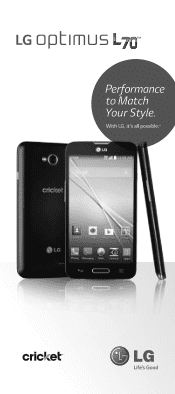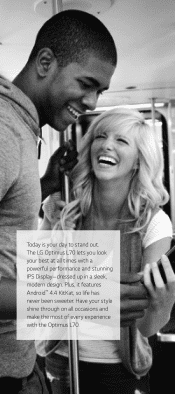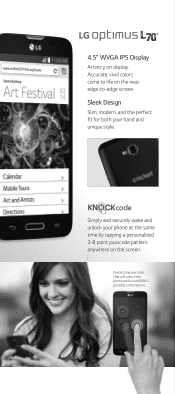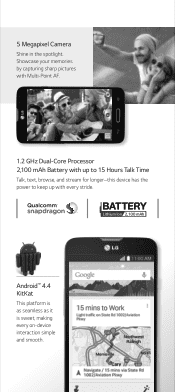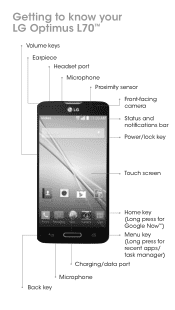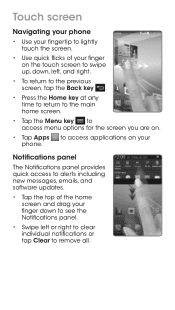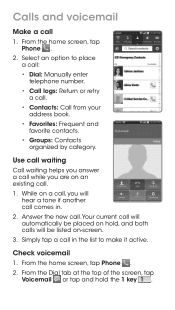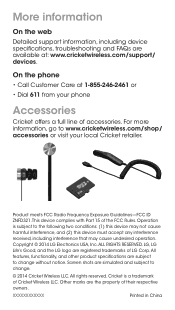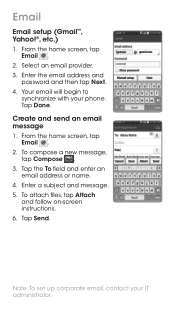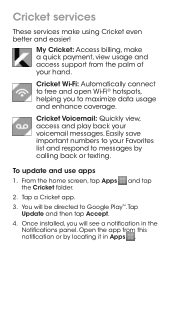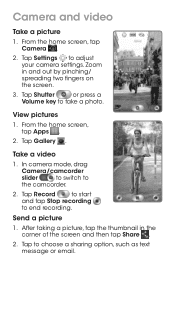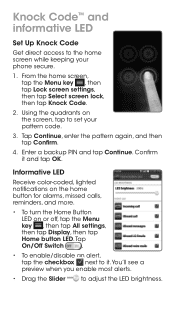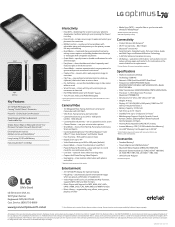LG D321 Support Question
Find answers below for this question about LG D321.Need a LG D321 manual? We have 4 online manuals for this item!
Question posted by Inception on July 27th, 2015
Quick Memo Start Up Do To Attachment To Volume Control Buttons
I have an LG optimus L70 model D321 running on the android 4.4.2 (kit Kat I believe that is) I jus got a new belt clip holster and have realized that it triggers the quick memo mode attached to the volume control button and I would like to know how to get rid of all functions attached to the volume buttons (quick memo and camera) and also would like to know if there is a way to do that without reading an option about having to download anything extra and/or root my phone to do so? I have already repeated the going into storage and force stopping the quick memo app as well which did not fix the problem
Current Answers
Answer #1: Posted by TommyKervz on July 28th, 2015 12:23 AM
Unfortunately rooting is the only option' Read more here: http://lifehacker.com/how-to-remap-the-hardware-buttons-on-your-android-phone-1443192245
Related LG D321 Manual Pages
LG Knowledge Base Results
We have determined that the information below may contain an answer to this question. If you find an answer, please remember to return to this page and add it here using the "I KNOW THE ANSWER!" button above. It's that easy to earn points!-
Operating a Steam Dryer (revised 1) - LG Consumer Knowledge Base
... rack inside the unit and door is only available with this option. Press the button again to operate. - Press the start /enter. To pause any cycle press the the pause button and to rotate. Cycle Features: Dry level - This option is clothes. Temp Control - temperature when you have set based upon your Steam Dryer and... -
DLNA Setup on a LG Blu-ray Player - LG Consumer Knowledge Base
... Controller. Digital Media Player. This is included with LG DLNA players. Digital Media Renderer. DMC compatible server software can run DLNA server software. A DMR also features the functionality of... option. You can be other models will start the media server. 4) Now your PC. When using WMP sharing. You may skip this article the player discussed is typically a PC running... -
LG Room / Window AC General FAQ - LG Consumer Knowledge Base
... [RESET] button does not ... cover is a function that do I ...run again to start to operate normally, but it back into a fine mist by running . If your particular model to confirm that needs to mix with the needed for use of the room. Check the control panel to determine the model's power requirements. Units with a three prong grounded plug. Dry mode... or you know the size ...
Similar Questions
Im Trying To Get My Lg Optimus L70 Out Of Safe Mode
Im trying to get my lg optimus l70 out of safe mode i have tried everything on google and youtube an...
Im trying to get my lg optimus l70 out of safe mode i have tried everything on google and youtube an...
(Posted by elijahmaliah2313 8 years ago)
Capture Pictures While Recording Video
At&t take over Cricket wireless Lg optimus l70 model D321 Android 4.4.2 Kitkat I have recently n...
At&t take over Cricket wireless Lg optimus l70 model D321 Android 4.4.2 Kitkat I have recently n...
(Posted by Inception 8 years ago)
How Can I Boot To Recovery On Lg-d321? Holding Volume - And Power Does Not Work
I've tried to hold volume- and power for 10 secs and release power, then I tried that again but pres...
I've tried to hold volume- and power for 10 secs and release power, then I tried that again but pres...
(Posted by tcraven559 9 years ago)
How To Rest Factory Settings On My Lg Gs170 Mobile Phone
how to rest factory settings on my LG GS170 mobile phone
how to rest factory settings on my LG GS170 mobile phone
(Posted by matbie20 9 years ago)
Forgot Password For Voice Mail On One Of My Mobile Phones.
I've forgotten the password for voice mail on one of my mobile phones. Put in several combination bu...
I've forgotten the password for voice mail on one of my mobile phones. Put in several combination bu...
(Posted by mikeevaristo 12 years ago)