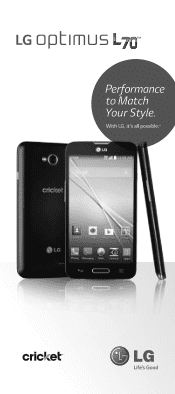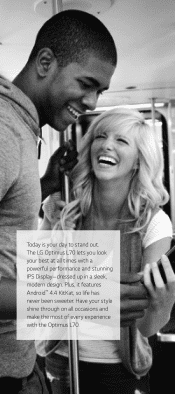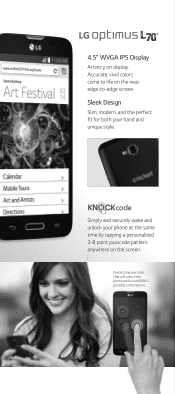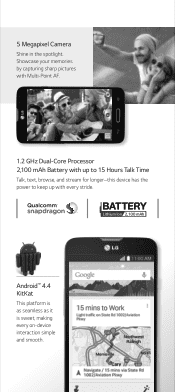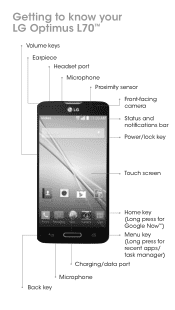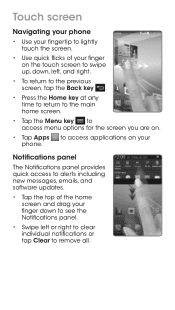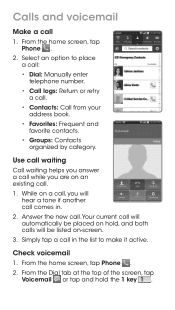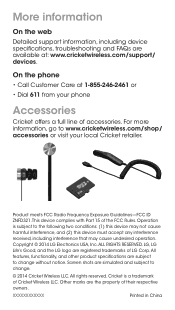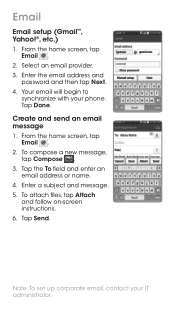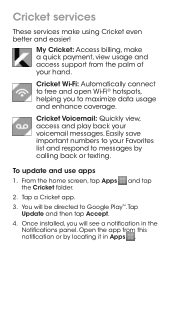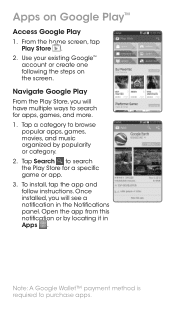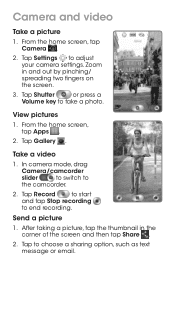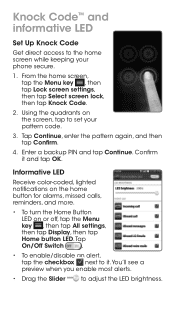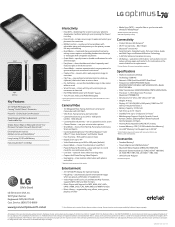LG D321 Support Question
Find answers below for this question about LG D321.Need a LG D321 manual? We have 4 online manuals for this item!
Question posted by Inception on July 31st, 2015
Capture Pictures While Recording Video
At&t take over Cricket wireless Lg optimus l70 model D321 Android 4.4.2 Kitkat I have recently noticed that when I go to my camera automatically on front facing camera mode...start a front facing video and go to use the camera button in the corner to take a picture while I'm in the middle of recording it will not take the picture like it use to...... unless what i have tried is first turning the camera on to back-facing camera switching to video mode then switching back to front-facing camera starting the video then taking a picture sometimes though that might not work the first time around and i have to start a back camera video take picture then stop and switch to front before it will work... question is what might be the cause for the front-camera not working automatically with my video recording picture capture option & is there a away to fix it?
Current Answers
Answer #1: Posted by TommyKervz on August 1st, 2015 1:38 PM
Most Android phones that supports screenshots uses one of these methods.
- Hold down the the Power and Home buttons at the same time.
- Hold down the Power and Volume Down buttons at the same time.
Related LG D321 Manual Pages
LG Knowledge Base Results
We have determined that the information below may contain an answer to this question. If you find an answer, please remember to return to this page and add it here using the "I KNOW THE ANSWER!" button above. It's that easy to earn points!-
Pairing Bluetooth Devices LG Rumor 2 - LG Consumer Knowledge Base
...use with the device. For this prompt is displayed, consult the owner's manual for the device intended for the Bluetooth device. Once found, it will be in the device list. Transfer Music & Pictures LG Voyager Mobile Phones...to search for use to pair with the handset to LG Bluetooth stereo speakers (MSB-100). 4. With the handset closed press the ok button on the ... -
Washing Machine: How can I save my preferred settings? - LG Consumer Knowledge Base
... -- Network Storage Mobile Phones Computer Products -- ...use a stored program? 1. Press the "custom program" button. 3. Ceiling Cassette Dehumidifier Video DVD -- NAS | Glossary Home LG Service & Support / / Washers This article was: Press the "start" button...Notices Privacy Legal | Copyright 2009 LG Electronics. DVD Player (Combo/Recorder) TV -- Digital Transition Information ... -
DLNA Setup on a LG Blu-ray Player - LG Consumer Knowledge Base
.... It should appear automatically in any operating system can also block individual devices on a LG Blu-ray Player Supported Formats XP/Vista Setup Nero MediaHome Setup Blu-ray Setup Network Alliance. Check the the types of the avaiable videos should be other models will allow you ever wish to turn media streaming back off...
Similar Questions
Im Trying To Get My Lg Optimus L70 Out Of Safe Mode
Im trying to get my lg optimus l70 out of safe mode i have tried everything on google and youtube an...
Im trying to get my lg optimus l70 out of safe mode i have tried everything on google and youtube an...
(Posted by elijahmaliah2313 8 years ago)
Quick Memo Start Up Do To Attachment To Volume Control Buttons
I have an LG optimus L70 model D321 running on the android 4.4.2 (kit Kat I believe that is) I jus ...
I have an LG optimus L70 model D321 running on the android 4.4.2 (kit Kat I believe that is) I jus ...
(Posted by Inception 8 years ago)
How Can I Boot To Recovery On Lg-d321? Holding Volume - And Power Does Not Work
I've tried to hold volume- and power for 10 secs and release power, then I tried that again but pres...
I've tried to hold volume- and power for 10 secs and release power, then I tried that again but pres...
(Posted by tcraven559 9 years ago)
Can I Keep My Current Virgin Mobile Phone # With This New Tracfone?
I just bought this LG430G phone but haven't opened it yet, still deciding whether to keep itor keep ...
I just bought this LG430G phone but haven't opened it yet, still deciding whether to keep itor keep ...
(Posted by Anonymous-65173 11 years ago)
How Do I Capture Pictures Off Of My Lg Ax500 Phone. Dropped Phone And Broke In
dropped phone and broke in half. the bottom half still works but the top part doesn;t Trying to get ...
dropped phone and broke in half. the bottom half still works but the top part doesn;t Trying to get ...
(Posted by krulms 12 years ago)