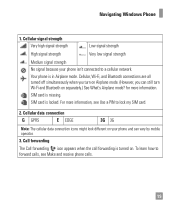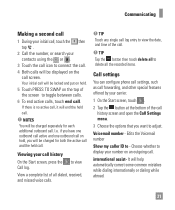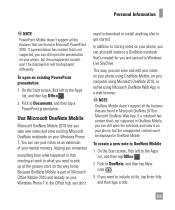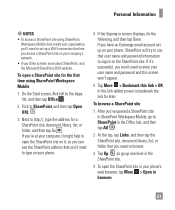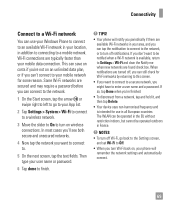LG C900 Support Question
Find answers below for this question about LG C900.Need a LG C900 manual? We have 3 online manuals for this item!
Question posted by abarela2004 on August 7th, 2012
Phone Got Wet, What Can I Do To Salvage?
The person who posted this question about this LG product did not include a detailed explanation. Please use the "Request More Information" button to the right if more details would help you to answer this question.
Current Answers
Related LG C900 Manual Pages
LG Knowledge Base Results
We have determined that the information below may contain an answer to this question. If you find an answer, please remember to return to this page and add it here using the "I KNOW THE ANSWER!" button above. It's that easy to earn points!-
LG Consumer Knowledge Base
Categories Appliances TV / Audio / Video PC Monitors Video DVD Data Storage Built-in Ovens Home Theater Cook Top Air Conditioners Microwave oven Air Conditioner Mobile Phones Window Air Washer/Dryer Combo Most viewed Firmware updates Software Updates Optical drive drivers Monitor Driver Install Instructions How do I update the firmware? NAS Manuals, ... -
Pairing Bluetooth Devices LG Rumor 2 - LG Consumer Knowledge Base
... Hands Free". 3. The handset will be in the device list. Press / Mobile Phones Pairing Bluetooth Devices LG Rumor 2 NOTE: Before you begin, the Bluetooth device you wish...the handset to LG Bluetooth stereo speakers (MSB-100). 4. Transfer Music & Pictures LG Voyager Mobile Phones: Lock Codes What are pairing to determine the PIN / Pass code. NOTE: A prompt may ... -
TV:Audio Connections - LG Consumer Knowledge Base
RCA Connectors are below 100 watts Multiway binding post - inch phone jack and plug got its name from the stripped end of a speaker cable into...found on less-expensive receivers and amps (and on A/V equipment in pairs; / Audio RCA - Identical in function to phone connectors, mini-phone plugs and jacks ( 1/8 inch ) are often color-coded in the three-wire (stereo) form - Spring-clip -...
Similar Questions
How To Reset Manual For Windows Phone C900 T Mobile Service At&t Phone For
multimedia messaging
multimedia messaging
(Posted by shRAFELI 9 years ago)
Can My Tracfone Lg440g Sim Card Be Transfered To My New Lg440g Phone
My phone got wet, can I use my sim card from my LG440G phone to a new LG440G phone I just purchased?...
My phone got wet, can I use my sim card from my LG440G phone to a new LG440G phone I just purchased?...
(Posted by elisflowergirl 9 years ago)
Phone Got Too Hot Won't Turn Back On. Help.
My phone was plugged.into an unofficial charger got very hot now wont turn bsck on. What are the pos...
My phone was plugged.into an unofficial charger got very hot now wont turn bsck on. What are the pos...
(Posted by kicaskan 10 years ago)
How Do I Assign An Mp3 Caller Ring Tone On An Lg C900 Windows Mobile Phone?
(Posted by Civmwape 11 years ago)