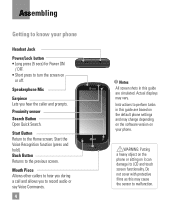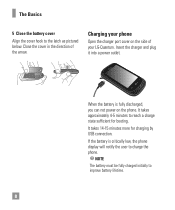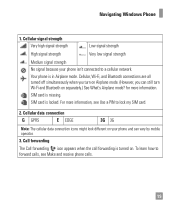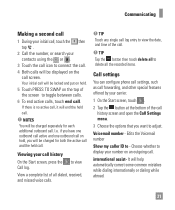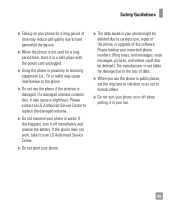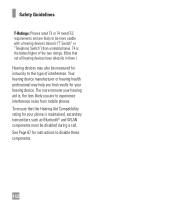LG C900 Support Question
Find answers below for this question about LG C900.Need a LG C900 manual? We have 3 online manuals for this item!
Question posted by Jakesfa on September 19th, 2014
Where Is Voice Recording On The Lg Quantum C900
The person who posted this question about this LG product did not include a detailed explanation. Please use the "Request More Information" button to the right if more details would help you to answer this question.
Current Answers
Related LG C900 Manual Pages
LG Knowledge Base Results
We have determined that the information below may contain an answer to this question. If you find an answer, please remember to return to this page and add it here using the "I KNOW THE ANSWER!" button above. It's that easy to earn points!-
LG Mobile Phones: Tips and Care - LG Consumer Knowledge Base
... acetone or any chemicals to disassemble your phone. NOTE: Using chemical cleaners can damage the phones coatings or cause liquid damage to keep dust out of the phone: Always use an after market phone charger. Tips to your phone. Phone conversations that has no signal at all the time. / Mobile Phones LG Mobile Phones: Tips and Care Compatible accessories ... -
Washing Machine: How can I save my preferred settings? - LG Consumer Knowledge Base
... the steam fresh cycle on my LG washer? Art Cool -- Blu-ray -- Network Storage Mobile Phones Computer Products -- It allows you created the custom program. Select a cycle. 2. Set any...by Side -- French 4-Door -- Gas Range -- Ceiling Cassette Dehumidifier Video DVD -- DVD Player (Combo/Recorder) TV -- Plasma TV -- How do I store a custom program? 1. The washer will hear two ... -
What are DTMF tones? - LG Consumer Knowledge Base
...represents a low frequency, and each column represents a high frequency. Mobile phone networks use and not for any specific model) o MENU o SETTINGS o DTMF Tones o ...phone menus, voice menus and other advanced calling services. Each number on the dial pad generates the corresponding DTMF tone for that tone to adjust the DTMF Tones setting? Article ID: 6452 Views: 1703 LG Mobile Phones...
Similar Questions
Why Dont My Text Messages Go Through On My Windows Phone Quantum C900
(Posted by ykjz 9 years ago)
How To Create Custom Notification Tones In Lg Quantum C900 Window Phone
(Posted by Rossesrut 10 years ago)
How To Transfer My Voice Recordings To My Computer?
How to tranfer my voice recordings from my LG phone to my computer???I do have a USB cord to attach ...
How to tranfer my voice recordings from my LG phone to my computer???I do have a USB cord to attach ...
(Posted by jelaine77 10 years ago)
I Lg800tracfone - Is It Also A Voice Recorder?
I have a LG800 tracfone. I would like to know how to use it as a voice recorder. Do I need to have a...
I have a LG800 tracfone. I would like to know how to use it as a voice recorder. Do I need to have a...
(Posted by sk3wagner 10 years ago)