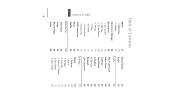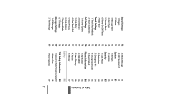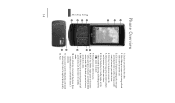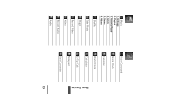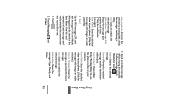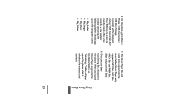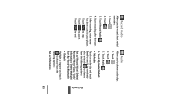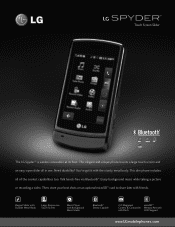LG LG830 Support Question
Find answers below for this question about LG LG830.Need a LG LG830 manual? We have 2 online manuals for this item!
Question posted by jelaine77 on July 26th, 2013
How To Transfer My Voice Recordings To My Computer?
How to tranfer my voice recordings from my LG phone to my computer???I do have a USB cord to attach but only got the videos & pics???? How can I get the audio recordings?
Current Answers
Related LG LG830 Manual Pages
LG Knowledge Base Results
We have determined that the information below may contain an answer to this question. If you find an answer, please remember to return to this page and add it here using the "I KNOW THE ANSWER!" button above. It's that easy to earn points!-
Pairing Bluetooth Devices LG Rumor 2 - LG Consumer Knowledge Base
...on how to search for use to begin to place the device into pairing mode. 1. / Mobile Phones Pairing Bluetooth Devices LG Rumor 2 NOTE: With the handset closed press the ok ...16 PIN code (typically 0 0 0 0). If this example, we are DTMF tones? Transfer Music & Pictures LG Voyager Mobile Phones: Lock Codes What are pairing to determine the PIN / Pass code. NOTE: A ... -
TV:Audio Connections - LG Consumer Knowledge Base
...phone connectors, mini-phone plugs and jacks ( 1/8 inch ) are often color-coded in the three-wire (stereo) form - inch phone jack and plug got...possible signal transfer (75 ohm impedance). Various types of speaker wire or cable and make digital audio connections, ...and ground) for digital audio to center or surround channel RCA jacks.) Phone / Mini-phone - / Audio RCA - This connector ... -
What are DTMF tones? - LG Consumer Knowledge Base
...than likely fix the problem. It is also used over mobile phones to recognize the numbers being input for options or codes...Mobile Phones: Tips and Care Troubleshooting tips for the higher frequencies. For troubleshooting purposes: If the cell phone is not navigating correctly through an IVR system's options, or the cell phone does not seem to navigate automated systems such as phone menus, voice...
Similar Questions
Why A340 Lg Cell Phone Does Not Show In My Computer, Usb Cord Attached
(Posted by jomwbar 10 years ago)
Forgot Password For Voice Mail On One Of My Mobile Phones.
I've forgotten the password for voice mail on one of my mobile phones. Put in several combination bu...
I've forgotten the password for voice mail on one of my mobile phones. Put in several combination bu...
(Posted by mikeevaristo 12 years ago)