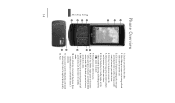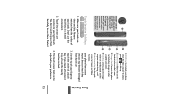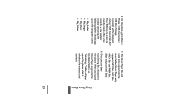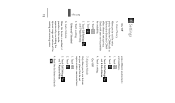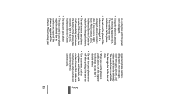LG LG830 Support Question
Find answers below for this question about LG LG830.Need a LG LG830 manual? We have 2 online manuals for this item!
Question posted by ZIalanjo on June 12th, 2014
800g Cant' Transfer Using Usb Cord
The person who posted this question about this LG product did not include a detailed explanation. Please use the "Request More Information" button to the right if more details would help you to answer this question.
Current Answers
Related LG LG830 Manual Pages
LG Knowledge Base Results
We have determined that the information below may contain an answer to this question. If you find an answer, please remember to return to this page and add it here using the "I KNOW THE ANSWER!" button above. It's that easy to earn points!-
Does LG make external drives? - LG Consumer Knowledge Base
... shelf life of external drives. How are full sized and slim (or portable) moels. Most external drives connect to a PC using USB. The slim DVD-RW models require two USB ports. Can I write/read a VR disc? Article ID: 6182 Views: 826 What is a Blu-ray disc (BD)? There were a few... -
Transfer Music & Pictures LG Voyager - LG Consumer Knowledge Base
... ID: 6132 Last updated: 13 Oct, 2009 Views: 6339 Transfer Music & Pictures LG Dare LG Mobile Phones: Tips and Care What are DTMF tones? When finished transferring files select Exit (on your microSD card before use for the first time. Disconnect the USB cable. Transfer Music & To transfer pictures to or from the PC. 6. Pictures LG Voyager... -
LG Mobile Phones: Tips and Care - LG Consumer Knowledge Base
.... / Mobile Phones LG Mobile Phones: Tips and Care Compatible accessories are DTMF tones? NOTE: During normal operation and use of the phone, the capacity of the phone: Always use of humidity. Always use acetone or any chemicals to clean the phone. Avoid letting the battery discharge completely. NEVER use a soft dry cloth to clean your phone. Network Storage Transfer Music...
Similar Questions
How Do I Transfer Pictures From Lgc395 Phone To Computer Using Usb
(Posted by Golamhk147 10 years ago)
How To Transfer Pics From My Lg A340 Phone To My Computer Using Usb
(Posted by JPfran 10 years ago)