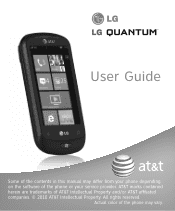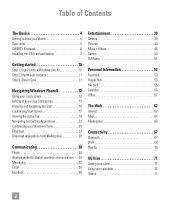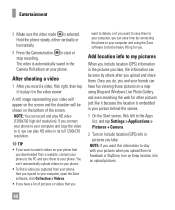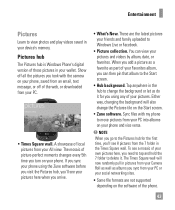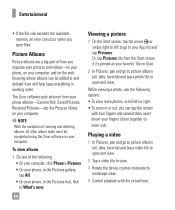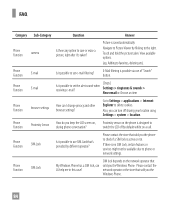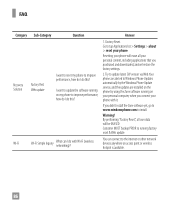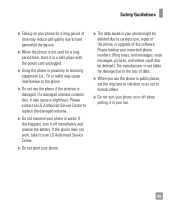LG C900 Support Question
Find answers below for this question about LG C900.Need a LG C900 manual? We have 3 online manuals for this item!
Question posted by padoca on August 5th, 2014
How To Keep Games From Zune Software To An Windows Lg Phone (lg C900)
The person who posted this question about this LG product did not include a detailed explanation. Please use the "Request More Information" button to the right if more details would help you to answer this question.
Current Answers
Related LG C900 Manual Pages
LG Knowledge Base Results
We have determined that the information below may contain an answer to this question. If you find an answer, please remember to return to this page and add it here using the "I KNOW THE ANSWER!" button above. It's that easy to earn points!-
LG Consumer Knowledge Base
... N2R1 - Categories Appliances TV / Audio / Video PC Monitors Video DVD Data Storage Built-in Ovens Home Theater Cook Top Air Conditioners Microwave oven Air Conditioner Mobile Phones Window Air Washer/Dryer Combo Most viewed Firmware updates Software Updates Optical drive drivers Monitor Driver Install Instructions How do I update the firmware? Recent articles N1T1 - -
NetCast Network Install and Troubleshooting - LG Consumer Knowledge Base
... 5, Cat 5e, or Cat 6 cable with a PC or game system). The TV may prevent your TV can connect to the internet, but you can hook this on Windows 7). 3) Type "cmd" into the network. 1) Go to... . Or, you need to happen here: the TV needs access to your router with the NetCast software. Now turn firewall back on the router should ping "moviecontrol.netflix.com", not "www.netflix.com"... -
Transfer Music & Pictures LG Voyager - LG Consumer Knowledge Base
...phone as a removable disk. Note: If the 'Found New Hardware Wizard" appears, select cancel and proceed to 4GB) into your phone... with the gold contacts facing up to the next step. 4. Pictures LG Voyager LG VOYAGER (VX10K) How Do I Transfer Pictures or Music Between My LG Voyager (VX 10K) Phone...Mobile Phones...music to your phone to or ...recommended you format your phone). 7. When finished...
Similar Questions
How To Reset Manual For Windows Phone C900 T Mobile Service At&t Phone For
multimedia messaging
multimedia messaging
(Posted by shRAFELI 9 years ago)
Why Dont My Text Messages Go Through On My Windows Phone Quantum C900
(Posted by ykjz 9 years ago)
How To Create Custom Notification Tones In Lg Quantum C900 Window Phone
(Posted by Rossesrut 10 years ago)
Zune And Windows Phone
MY ZUNE ISN'T RECOGNIZING MY LG-C900 WINDOWS PHONE WHEN I CONNECT IT TO MY LAPTOP. WHAT IS THERE FOR...
MY ZUNE ISN'T RECOGNIZING MY LG-C900 WINDOWS PHONE WHEN I CONNECT IT TO MY LAPTOP. WHAT IS THERE FOR...
(Posted by makaokalani96778 11 years ago)