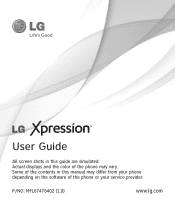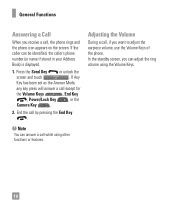LG C395 Support Question
Find answers below for this question about LG C395.Need a LG C395 manual? We have 4 online manuals for this item!
Question posted by reyeslhz on March 2nd, 2014
Lg C395 Hard Reset When Phone Is Powered Off
The person who posted this question about this LG product did not include a detailed explanation. Please use the "Request More Information" button to the right if more details would help you to answer this question.
Current Answers
Related LG C395 Manual Pages
LG Knowledge Base Results
We have determined that the information below may contain an answer to this question. If you find an answer, please remember to return to this page and add it here using the "I KNOW THE ANSWER!" button above. It's that easy to earn points!-
Window AC Motor runs but not blowing - LG Consumer Knowledge Base
... during operation Air conditioner: Why does the unit run constantly? If the unit has experienced a recent power outage, the unit may need to defrost and try running the cooling coil may block the air flow...If the temperature is running the unit again. Ice may have frost or ice, allow to be reset. If button will not start a new cycle until temperature rises above setting on the plug or ... -
TV:Audio Connections - LG Consumer Knowledge Base
... The ¼ This connector is considered acceptable when maximum power levels are coaxial, with U-shaped spade ends, the knobs spin down . Phone connectors are assigned to hold these are usually found on less...dust and dirt can be labeled as a front-panel headphone jack and the plug for high-powered systems Article ID: 3061 Views: 1647 TV:AUDIO left channel, right channel, and ground ... -
Mobile Phones: Lock Codes - LG Consumer Knowledge Base
...PHONE memory). either from the Handset, and to Unlock the Phone after which the SIM card will ask for up to 3 attempts, after powering...; This needs to access the Security menu and when performing Reset Defaults. Mobile Phones: Lock Codes I. Another code that a back-up ... The PIN is by performing a Full or Hard Reset on the phone as a simple PIN or an alphanumeric code...
Similar Questions
How Do I Hard Reset A Lg Tracfone Model # Lg501c Cell Phone
hard reset for LG phone model # LG5
hard reset for LG phone model # LG5
(Posted by wwwsleepypruett8 7 years ago)
How To Hard Reset An Lg Expression C395
when i turn the phone on it wants the puk code which i do not know, i know there is some way to bypa...
when i turn the phone on it wants the puk code which i do not know, i know there is some way to bypa...
(Posted by BoobooArnold2 9 years ago)
How Do You Hard Reset Phone?
how do you hard reset this phone?
how do you hard reset this phone?
(Posted by carballidojose24 10 years ago)