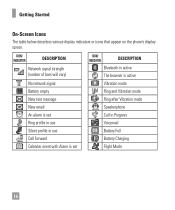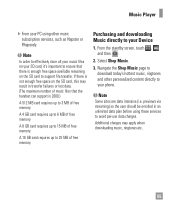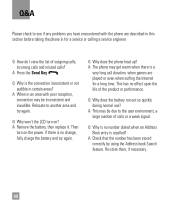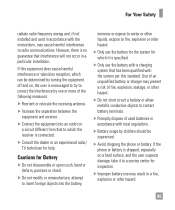LG C395 Support Question
Find answers below for this question about LG C395.Need a LG C395 manual? We have 4 online manuals for this item!
Question posted by meghannelson111 on March 18th, 2014
My Phone Won't Charge
The person who posted this question about this LG product did not include a detailed explanation. Please use the "Request More Information" button to the right if more details would help you to answer this question.
Current Answers
Answer #1: Posted by waelsaidani1 on March 19th, 2014 3:31 AM
Hello you schedule a repair for your phone by visiting here: https://www.lg.com/us/support/repair-service/schedule-repair
Related LG C395 Manual Pages
LG Knowledge Base Results
We have determined that the information below may contain an answer to this question. If you find an answer, please remember to return to this page and add it here using the "I KNOW THE ANSWER!" button above. It's that easy to earn points!-
Optical Drive warranty info - LG Consumer Knowledge Base
...any questions concerning those drives. Advanced shipping of the replacement drive is open 24/7). Out of charge for warranty issues. Feel free to contact LG with a factory reconditioned unit free of warranty...shipping label will be mailed to you should I take it back to them for 1 year. Phone and e-mail support are supported by the manufacturer of the drive. Call toll free (800) 243... -
LG Mobile Phones: Tips and Care - LG Consumer Knowledge Base
... charging is raining. NOTE: Using chemical cleaners can damage the phones coatings or cause liquid damage to disassemble your handset. Use a carry case for cleaning and care of the batteries periodically. Network Storage Transfer Music & Pictures LG Dare Pairing Bluetooth Devices LG Dare Pairing Bluetooth Devices LG Rumor 2 microSD tm Memory Port / Mobile Phones... -
Washing Machine: How can I save my preferred settings? - LG Consumer Knowledge Base
... -- Gas Range -- Electric Range Microwave oven Washers Dryers Vacuum Washer/Dryer Combo Air Conditioner -- Ceiling Cassette Dehumidifier Video DVD -- Blu-ray -- Plasma TV -- Network Storage Mobile Phones Computer Products -- It allows you created the custom program. Adjust the wash/rinse temperature, spin speed, and soil level to -Analog Converter Box -- -- Set any...
Similar Questions
My Lg Lgl45c Phone Shows Fully Charged But It Wont Power Up
I Dont Know If Battery Is Bad
I Dont Know If Battery Is Bad
(Posted by DUSTYDEB 9 years ago)
How Do You Transfer Songs & Pictures From Computer To Lgexpression C395 Phone?
want instrutions on how to put songs &pictures off my computer onto my lg expression c395 cell pho...
want instrutions on how to put songs &pictures off my computer onto my lg expression c395 cell pho...
(Posted by grapevine 10 years ago)