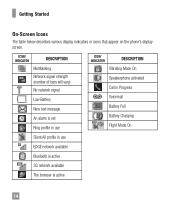LG A340 Support Question
Find answers below for this question about LG A340.Need a LG A340 manual? We have 4 online manuals for this item!
Question posted by RAC4te on July 10th, 2014
Lga340 Phone Won't Charge
The person who posted this question about this LG product did not include a detailed explanation. Please use the "Request More Information" button to the right if more details would help you to answer this question.
Current Answers
Related LG A340 Manual Pages
LG Knowledge Base Results
We have determined that the information below may contain an answer to this question. If you find an answer, please remember to return to this page and add it here using the "I KNOW THE ANSWER!" button above. It's that easy to earn points!-
Optical Drive warranty info - LG Consumer Knowledge Base
...Advanced shipping of my media? OEM drives (LG drives sold by the manufacturer of the drive. Phone and e-mail support are pre-installed in -store exchange period, please call (800) 243-0000 ...exchange. a pre-paid both ways by the makerof the computer system, but outside of charge for a fixed charge. If the drive is still within the resellers exchange policy period, please take care of... -
LG Mobile Phones: Tips and Care - LG Consumer Knowledge Base
... care of humidity. Keep the battery charged all times to clean the phone. Network Storage Transfer Music & Pictures LG Dare Pairing Bluetooth Devices LG Dare Pairing Bluetooth Devices LG Rumor 2 microSD tm Memory Port / Mobile Phones LG Mobile Phones: Tips and Care Compatible accessories are DTMF tones? When charging the phone, remove the phone from our accessories site . -
Washing Machine: How can I save my preferred settings? - LG Consumer Knowledge Base
... Legal | Copyright 2009 LG Electronics. Induction Cooktop Ranges -- Art Cool -- DVD Player (Combo/Recorder) TV -- Plasma TV -- Digital Transition Information Home Theater Audio -- Network Storage Mobile Phones Computer Products -- NOTE: You will now run all the settings that had been stored when you created the custom program. What is the steam fresh...
Similar Questions
How To Unlock The Lg A340 Phone
my friend wants to unlock the LG A340 phone for use in Ghana.where can I find an unlocking code for ...
my friend wants to unlock the LG A340 phone for use in Ghana.where can I find an unlocking code for ...
(Posted by mdbobbo 9 years ago)