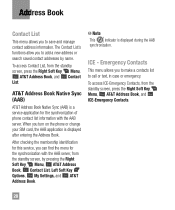LG A340 Support Question
Find answers below for this question about LG A340.Need a LG A340 manual? We have 4 online manuals for this item!
Question posted by markmwal on November 22nd, 2013
How To Put Contacts In A Lg A340 Phone
The person who posted this question about this LG product did not include a detailed explanation. Please use the "Request More Information" button to the right if more details would help you to answer this question.
Current Answers
Answer #1: Posted by freginold on November 27th, 2013 6:49 PM
Hi, you can find the instructions for adding a contact to your LG A340 here:
http://forum.radioshack.wdsserve.com/t5/Mobile-Product-Support/LG-A340-How-to-add-a-contact/m-p/25552
http://forum.radioshack.wdsserve.com/t5/Mobile-Product-Support/LG-A340-How-to-add-a-contact/m-p/25552
Related LG A340 Manual Pages
LG Knowledge Base Results
We have determined that the information below may contain an answer to this question. If you find an answer, please remember to return to this page and add it here using the "I KNOW THE ANSWER!" button above. It's that easy to earn points!-
Transfer Music & Pictures LG Dare - LG Consumer Knowledge Base
... a microSD card into your phone with the gold contacts facing down. 2.Connect your phone to the next step. 4. The PC will recognize the phone as a 'removable disk'. Article ID: 6131 Last updated: 23 Jun, 2009 Views: 10827 Also read Pairing Bluetooth Devices LG Dare Transfer Music & Pictures LG Voyager Mobile Phones: Lock Codes Troubleshooting tips for... -
Washing Machine: How can I save my preferred settings? - LG Consumer Knowledge Base
... the washer on WM0642HW 4. Electric Range Microwave oven Washers Dryers Vacuum Washer/Dryer Combo Air Conditioner -- Network Storage Mobile Phones Computer Products -- Advanced search Please enter a keyword or ID Browse by LG Technical Support Contact Us Sitemap Buyers' Guide Jobs LG Recycling Program Commercial Customers Recall Public Notices Privacy Legal | Copyright 2009 LG... -
Mobile Phones: Lock Codes - LG Consumer Knowledge Base
..., since the PIN and PUK are on page 25 of the cell phone number. The default is : 1234 . stands for our cell phones, unless it does not have the phone re-programmed. GSM Mobile Phones: The Security Code is a number tied to Erase Contacts and Call Registries, Lock the Handset, and do not manufacture the SIM...
Similar Questions
How To Unlock The Lg A340 Phone
my friend wants to unlock the LG A340 phone for use in Ghana.where can I find an unlocking code for ...
my friend wants to unlock the LG A340 phone for use in Ghana.where can I find an unlocking code for ...
(Posted by mdbobbo 9 years ago)
How To Remove Att Default Contacts From The Lg A340 Phone List
(Posted by kesabjane 9 years ago)