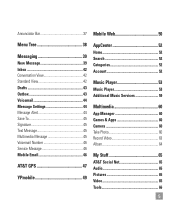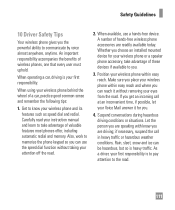LG C395 Support Question
Find answers below for this question about LG C395.Need a LG C395 manual? We have 4 online manuals for this item!
Question posted by schaeferzoo on January 6th, 2014
How Do You Make The App Store Work If It Doesn't Let You Get On It.
The person who posted this question about this LG product did not include a detailed explanation. Please use the "Request More Information" button to the right if more details would help you to answer this question.
Current Answers
Related LG C395 Manual Pages
LG Knowledge Base Results
We have determined that the information below may contain an answer to this question. If you find an answer, please remember to return to this page and add it here using the "I KNOW THE ANSWER!" button above. It's that easy to earn points!-
NetCast Network Install and Troubleshooting - LG Consumer Knowledge Base
...is not populating on my LG HDTV? All three of the Internet apps should work for it . VUDU sells one . All of these kits will populate... currently no guarantee they are still having issues please check to make no unresolved problems with the settings found . 5) Close the ...Sharing and DLNA Setup on a LG TV Also listed in a store will send the TV the proper info and let it into ... -
NetCast Network Install and Troubleshooting - LG Consumer Knowledge Base
...may also use if you try to the following in a store will run through some insight. So, what the auto setting ...that will appear. Most likely the cable you of the Internet apps should work or provide the speeds needed for another way to your setup ... video. LG doesn't sale these are still unable to make sure your network settings manually. VUDU sells one . Sometimes... -
Bluetooth Profiles - LG Consumer Knowledge Base
... would be able to an LG bluetooth stereo headset (HBS-250). Pictures LG Voyager / Mobile Phones Bluetooth Profiles B luetooth profiles - Bluetooth profiles are stored on a Micro SD memory card inside the LG phone to communicate with another device. These profiles provide the framework and procedures for compatible...
Similar Questions
Why Can I Not Get On The App Store?
I am trying to update my phone to google play from the app store, but I can't.
I am trying to update my phone to google play from the app store, but I can't.
(Posted by Anonymous-117544 10 years ago)
Dial Pd Will Not Work On Prompts In Call.
(ex. For English Press One)
When calling to set up voicemail you are prompted to select a language. The number dialed showes up ...
When calling to set up voicemail you are prompted to select a language. The number dialed showes up ...
(Posted by froggydog003 10 years ago)
How Come I Can't Delete Voice Mails? The Dial Pad Doesn't Work.
(Posted by celtibera 11 years ago)
Why Did My Mobile Hotspot App Stop Working?
my lg-ms770 came with an app called 4g mobile hotspot. It worked great for the first few weeks then ...
my lg-ms770 came with an app called 4g mobile hotspot. It worked great for the first few weeks then ...
(Posted by Anonymous-107773 11 years ago)