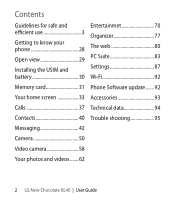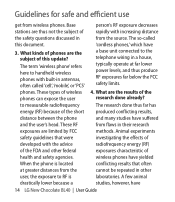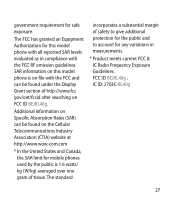LG BL40 Support Question
Find answers below for this question about LG BL40.Need a LG BL40 manual? We have 1 online manual for this item!
Question posted by allaith56 on September 6th, 2012
My Lg Bl40 There Isn't Available Arabic Language.
MY LG BL40 DOESNOT SUPPORT WITH ARABIC LANGUAGE.
Current Answers
Related LG BL40 Manual Pages
LG Knowledge Base Results
We have determined that the information below may contain an answer to this question. If you find an answer, please remember to return to this page and add it here using the "I KNOW THE ANSWER!" button above. It's that easy to earn points!-
LG Mobile Phones: Tips and Care - LG Consumer Knowledge Base
... that has no signal at all times to keep the phone in a pocket. Phone conversations that has a signal. / Mobile Phones LG Mobile Phones: Tips and Care Compatible accessories are available from the charger as soon as an airplane, building, or tunnel turn you phone off until you are in an area that take place... -
Washing Machine: How can I save my preferred settings? - LG Consumer Knowledge Base
...mean? Gas Range -- Art Cool -- HD Radio -- Network Storage Mobile Phones Computer Products -- Excellent Very Good Good Fair Poor Add comment Washing ... enter a keyword or ID Browse by LG Technical Support Contact Us Sitemap Buyers' Guide Jobs LG Recycling Program...TV -- Home Audio System Monitors Data Storage -- CUSTOM PROGRAM (available on WM2601HW Article ID: 6335 Last updated: 24 Mar, ... -
Chocolate Touch (VX8575) Back Cover Removal and Installation - LG Consumer Knowledge Base
... instalar o sustituir la batería. Asegure que los ganchos de la cubierta ocupan las ranuras del teléfono. 2. Advanced Phone Book Features: Entering Wait and Pause periods Transfer Music & / Mobile Phones Chocolate Touch (VX8575) Back Cover Removal and Installation You will need to remove the back cover before installing or replacing...
Similar Questions
How To Rest Factory Settings On My Lg Gs170 Mobile Phone
how to rest factory settings on my LG GS170 mobile phone
how to rest factory settings on my LG GS170 mobile phone
(Posted by matbie20 9 years ago)
Can I Download Tha Whatsaap In Lg Bl40 Model And Successfully Run Whatsaap Aap
(Posted by salmanpatel01 9 years ago)
Touchscreen For Lg-vs410pp Isn't Working!
My Touchscreen To My Android Lg-vs410pp Isn't Working! How Can I Fix It? Phone Was Working Last Nigh...
My Touchscreen To My Android Lg-vs410pp Isn't Working! How Can I Fix It? Phone Was Working Last Nigh...
(Posted by vinbby08 9 years ago)
Failed To Connect With Wifion Lg Bl40
i tried a lot to connect with wifi but i failed. i also attempted factory reset but failed to connec...
i tried a lot to connect with wifi but i failed. i also attempted factory reset but failed to connec...
(Posted by sohail129 11 years ago)
Can I Keep My Current Virgin Mobile Phone # With This New Tracfone?
I just bought this LG430G phone but haven't opened it yet, still deciding whether to keep itor keep ...
I just bought this LG430G phone but haven't opened it yet, still deciding whether to keep itor keep ...
(Posted by Anonymous-65173 11 years ago)