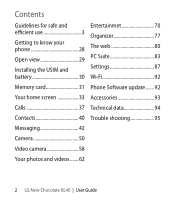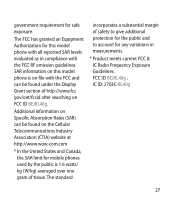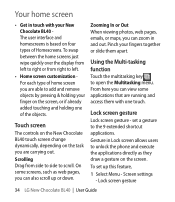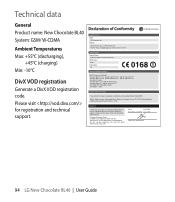LG BL40 Support Question
Find answers below for this question about LG BL40.Need a LG BL40 manual? We have 1 online manual for this item!
Question posted by salmanpatel01 on August 9th, 2014
Can I Download Tha Whatsaap In Lg Bl40 Model And Successfully Run Whatsaap Aap
The person who posted this question about this LG product did not include a detailed explanation. Please use the "Request More Information" button to the right if more details would help you to answer this question.
Current Answers
Related LG BL40 Manual Pages
LG Knowledge Base Results
We have determined that the information below may contain an answer to this question. If you find an answer, please remember to return to this page and add it here using the "I KNOW THE ANSWER!" button above. It's that easy to earn points!-
microSD tm Memory Port - LG Consumer Knowledge Base
... CELLULAR UX380 UX565 UX830 ALLTELL Swift (AX500) Glimmer™ (AX830) LG Rhythm (AX585) in my phone? **Not all downloaded content may be moved to : VERIZON Versa ( VX9600) 16GB Support** enV (VX9900) 4GB Support** VOYAGER™ / Mobile Phones microSD tm Memory Port What size memory card can I use in Titanium (VX10K) 8GB Support** enV2... -
Washing Machine: How can I save my preferred settings? - LG Consumer Knowledge Base
...Radiant Cooktop -- Induction Cooktop Ranges -- Plasma TV -- Network Storage Mobile Phones Computer Products -- Set any other settings for a cycle, ...LG washer? What is the maximum spin speed on some models) allows you created the custom program. What are the... 4-Door -- Double Wall Oven -- NOTE: You will now run all the settings that had been stored when you to confirm the... -
What are DTMF tones? - LG Consumer Knowledge Base
... lower frequency, but a different lower frequency. Mobile phone networks use and not for any specific model) o MENU o SETTINGS o DTMF Tones o Normal or Long With touch-tone land-line phones, pressing a key on a phone keypad (as well as the "#" and "*") is used over mobile phones to navigate automated systems such as phone menus, voice menus and other advanced calling...
Similar Questions
How To Download Viber & Wthasapp
how can i download whatsapp & viber in lg bl40 pls help me
how can i download whatsapp & viber in lg bl40 pls help me
(Posted by ahmedsubaita 10 years ago)
Where May I Download A User Manual For My Lg Optimus Straight Talk Phone?
(Posted by cpalmer7105 11 years ago)
Failed To Connect With Wifion Lg Bl40
i tried a lot to connect with wifi but i failed. i also attempted factory reset but failed to connec...
i tried a lot to connect with wifi but i failed. i also attempted factory reset but failed to connec...
(Posted by sohail129 11 years ago)
My Lg Bl40 There Isn't Available Arabic Language.
MY LG BL40 DOESNOT SUPPORT WITH ARABIC LANGUAGE.
MY LG BL40 DOESNOT SUPPORT WITH ARABIC LANGUAGE.
(Posted by allaith56 11 years ago)
How To Download/install Apps From Play Google, Getjar, Etc. On Lg800ghl Phone
Microsd 4GB card formatted: I have researched multiple sites but, found road blocks when site says...
Microsd 4GB card formatted: I have researched multiple sites but, found road blocks when site says...
(Posted by NYCkid 12 years ago)