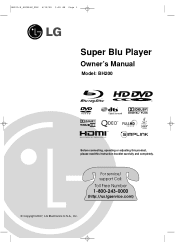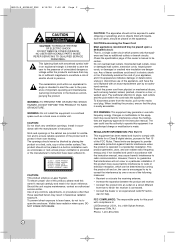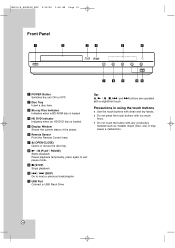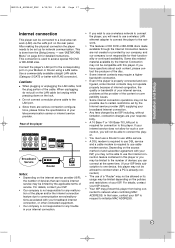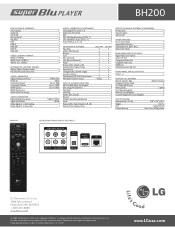LG BH200 Support Question
Find answers below for this question about LG BH200 - LG Super Blu Blu-Ray Disc.Need a LG BH200 manual? We have 2 online manuals for this item!
Question posted by walthertur on February 23rd, 2016
Bh200
porque mi super ble player no pasa de please wait
Current Answers
Related LG BH200 Manual Pages
LG Knowledge Base Results
We have determined that the information below may contain an answer to this question. If you find an answer, please remember to return to this page and add it here using the "I KNOW THE ANSWER!" button above. It's that easy to earn points!-
Blu-ray player: alternate firmware update methods - LG Consumer Knowledge Base
... update, update disc, updating blu ray firmware, blu-ray firmware updates, BD-390, BD-570, BD-370, BD-300, BD-270, BD-590, BD390, BD370, BD270, LHB, BD300 , BD590, BD570, software Article ID: 6348 Last updated: 04 Jun, 2010 Views: 6027 Also read BD300 Software Updates Blu-ray player: Network Troubleshooting Blu-ray player: Checking for your USB Drive. / Blu-ray Blu-ray player: alternate firmware... -
How do I find the MAC address? - LG Consumer Knowledge Base
...1 | 1 | 1 | 1 | 1 | 1 Blu-ray Players BD390 Press Home, Setup, and Network. Article ID: 6342 Last updated: 20 Jul, 2010 Views: 4788 Blu-ray player: Network Troubleshooting Broadband TV: Network Troubleshooting Broadband TV: Network ... BD300 Press Setup, press Video, highlight 16:9, press 1397139, then Enter. BH200 Network Attached Storage All Models The MAC address is exactly what it isn't ... -
Blu-ray player: Checking for updated firmware from within the player. - LG Consumer Knowledge Base
LG Blu-ray players that is currently inserted, and wait for new firmware automatically when the player is turned on how to create a firmware update disc or load the firmware to a USB flash drive. Example update alert from an LG Blu-ray enabled home theater system Example update alert from within the player. However, a firmware update can be model specific...
Similar Questions
How To Install Lg Apps On Lg 3d Blue Ray Player Model Number Bpm54
I'm not sure how to get the app mgo movies from my lg blue ray player model #BPM54. It would be grea...
I'm not sure how to get the app mgo movies from my lg blue ray player model #BPM54. It would be grea...
(Posted by Galland 9 years ago)
Lg Bd370 Blu-ray Player Won't Read Discs
(Posted by jfbCo 9 years ago)
Unlock Blu Ray Player
How do I unlock a LG BP300 blu ray player to make it multi region
How do I unlock a LG BP300 blu ray player to make it multi region
(Posted by debraoldroyd 10 years ago)
Internet Connection
i just bought a LG blue ray home theathre system, i need to know how to connect to my desk to and st...
i just bought a LG blue ray home theathre system, i need to know how to connect to my desk to and st...
(Posted by miamiguy010361 12 years ago)