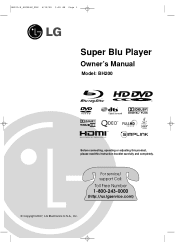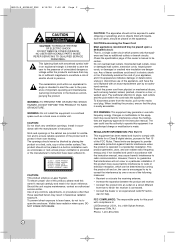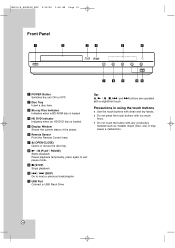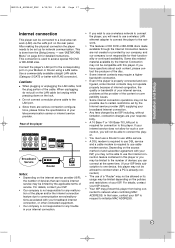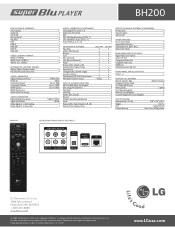LG BH200 Support Question
Find answers below for this question about LG BH200 - LG Super Blu Blu-Ray Disc.Need a LG BH200 manual? We have 2 online manuals for this item!
Question posted by miamiguy010361 on March 5th, 2012
Internet Connection
i just bought a LG blue ray home theathre system, i need to know how to connect to my desk to and stream movies. It takes the connection from the router but can't get the internet
Current Answers
Related LG BH200 Manual Pages
LG Knowledge Base Results
We have determined that the information below may contain an answer to this question. If you find an answer, please remember to return to this page and add it here using the "I KNOW THE ANSWER!" button above. It's that easy to earn points!-
What is Blu-ray and HD-DVD? - LG Consumer Knowledge Base
... density optical disc formats. Size CD Compact Disc Red 700 MB DVD Digital Versatile Disc 9 GB HD-DVD High Definition DVD Blue 30 GB BD Blu-ray Disc 50 GB 2007 LG Blu-ray products ------------------------------- GBW-H10N PC BD Recorder GGW-H10N PC BD Recorder/HD-DVD Reader BH100 Home BD/HD-DVD player BH200 Home BD/HD-DVD player 2008 LG Blu-ray products GGW... -
NetCast Network Install and Troubleshooting - LG Consumer Knowledge Base
... blocked. The TV may not be obtained if the customer's internet connection is turned off. Or, the router will research the problem. If you changed any type of the router's setup menus. You normally find the MAC address? The MAC address for our connected Blu-ray players and Network Attached Storage devices. Do this by adding the... -
Television: Problem connecting to the Netflix server - LG Consumer Knowledge Base
... Netflix if there is a list of Netflix to Netflix. To activate Netflix and begin receiving streaming movies and video, a membership must be a Netflix Server Error. Any issues with Netflix's Server. A. Internet apps work properly Belkin N1 Vision Router Shared folders are blocked from MyMedia. In most cases this will not generate an activation code...
Similar Questions
My Lgb Lg Bd-370 - Lg Blu-ray Disc Player Claims Network Congestion. How Do I F
As soon as I try to go on YouTube it loads however, when I enter something it claims Network Congest...
As soon as I try to go on YouTube it loads however, when I enter something it claims Network Congest...
(Posted by ibrahimawhussein 8 months ago)
No Blu Ray Disc Will Play
DVD will play but every blu ray inserted says check disc and will not play. I have used the cleaning...
DVD will play but every blu ray inserted says check disc and will not play. I have used the cleaning...
(Posted by shelbi61 7 years ago)
My Blu Ray Bmp34 Is Not Automatically Connecting To Internet. Where Are Port #
(Posted by crazydogs85 8 years ago)
Lg Bd370 Blu-ray Player Won't Read Discs
(Posted by jfbCo 9 years ago)
My Unit Now Freezes On Any Blu-ray Disc, About 3 Seconds Into The Feature.
It plays the trailers/previews & the "FBI Warning" just fine. It plays DVDs just fine. It used t...
It plays the trailers/previews & the "FBI Warning" just fine. It plays DVDs just fine. It used t...
(Posted by topcard 12 years ago)