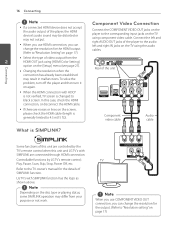LG BD670 Support Question
Find answers below for this question about LG BD670.Need a LG BD670 manual? We have 1 online manual for this item!
Question posted by zeroja on September 20th, 2014
How To Set Up Nero Homemedia Essential With Lg Bd670
The person who posted this question about this LG product did not include a detailed explanation. Please use the "Request More Information" button to the right if more details would help you to answer this question.
Current Answers
Related LG BD670 Manual Pages
LG Knowledge Base Results
We have determined that the information below may contain an answer to this question. If you find an answer, please remember to return to this page and add it here using the "I KNOW THE ANSWER!" button above. It's that easy to earn points!-
Television Aspect Ratio - LG Consumer Knowledge Base
... broadcaster is nothing that can be used. The bars are forced to proper setting for both TV and DVD Player. Not all resolutions to 720p or higher then change is 1.78:1 (16... Make sure the resolution is set properly on the DVD player may allow a change . If the set-top box is the maximum allowed setting for maximum display function. A larger setting on a Set-Top box. Article ID: ... -
Media Sharing and DLNA Setup on a LG TV - LG Consumer Knowledge Base
...network, you start . Below are certified DLNA Servers (DLNA-DMS) N2B1 N2R1 N1T1 Nero MediaHome Essentials Nero MediaHome Essentials is H.264 at 24 frames/sec. / LCD TV Media Sharing and DLNA Setup ...42LD550 55LE7500 47LE5400 32LD550 42LE7500 42LE5400 47LE7500 32LE5400 LG Blu-ray Disc Players that are certified DLNA players (DLNA-DMP) BX580 BD390 BD590 BD570 LG Networked Attached Storage (... -
DLNA Setup on a LG Blu-ray Player - LG Consumer Knowledge Base
...Nero MediaHome Essentials. It is included with LG DLNA players. New LG BD Players that can change the name of a Digital Media Player...Nero MediaHome is discussed in the background every time you already have a DLNA server running . WMA, MP3 (8-320 kbps) File Extensions: WMA, WAV, MP3 Photos Codecs: Windows 7 has built-in Video DVD... settings and type in a name for all BD Players ...
Similar Questions
Lg Bd610 Is The Module Number For My Blu-ray Dvd Player. How Do I Make It Play?
LG BD610 is the module number for my LG BLU-RAY DVD Player. How do I make it play a disc without the...
LG BD610 is the module number for my LG BLU-RAY DVD Player. How do I make it play a disc without the...
(Posted by eboyum 7 years ago)
How Can I Dezone My Dvd Player?
I would like to be able to see DVD from different regions. What are the codes to enter to make my DV...
I would like to be able to see DVD from different regions. What are the codes to enter to make my DV...
(Posted by tcb1418 12 years ago)