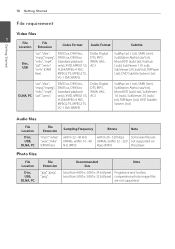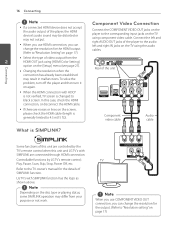LG BD670 Support Question
Find answers below for this question about LG BD670.Need a LG BD670 manual? We have 1 online manual for this item!
Question posted by kvndcTocH on July 26th, 2014
How To Do Repeat Of Lg Bd670?
The person who posted this question about this LG product did not include a detailed explanation. Please use the "Request More Information" button to the right if more details would help you to answer this question.
Current Answers
Related LG BD670 Manual Pages
LG Knowledge Base Results
We have determined that the information below may contain an answer to this question. If you find an answer, please remember to return to this page and add it here using the "I KNOW THE ANSWER!" button above. It's that easy to earn points!-
Television Aspect Ratio - LG Consumer Knowledge Base
...Ultra Panavision (35mm) 2.40:1 Panavison 2.55:1 Cinemascope 2.60:1 Cinerama 2.66:1 2.76:1 Ultra Panavision Some DVD Players have a larger aspect ratio than a widescreen TV. 1:85.1 and larger aspect ratio will up scaling the programming... to 720p or higher then change the resolution to proper setting for both TV and DVD Player. If the set-top box is set at "Set by Movie Industries 16:9 (... -
Washing Machine: How can I save my preferred settings? - LG Consumer Knowledge Base
...Category Washing Machine: Too much lint is left on my LG washer? Ceiling Cassette Dehumidifier Video DVD -- LCD Projection -- Plasma TV -- Optical Drives -- How do I store a custom program... Dryers Vacuum Washer/Dryer Combo Air Conditioner -- Select a cycle. 2. All Rights Reserved. DVD Player (Combo/Recorder) TV -- It allows you to store a customized wash cycle for on... -
How do I use my LG remote to control other devices? - LG Consumer Knowledge Base
... television for programming the remote control. Turn on a CD-ROM refer to repeat the steps using another available code from the device list in the remote control programming section in...copies of your product does not contain this case, press the DVD key). / TV How do I use my LG remote to control an external DVD player. As an example, below are available at the LG customer...
Similar Questions
Lg Bd610 Is The Module Number For My Blu-ray Dvd Player. How Do I Make It Play?
LG BD610 is the module number for my LG BLU-RAY DVD Player. How do I make it play a disc without the...
LG BD610 is the module number for my LG BLU-RAY DVD Player. How do I make it play a disc without the...
(Posted by eboyum 8 years ago)
Lg Bd670 Compatible With Pana Ct34wx50
I cannot get a picture from my LG BD670 source; sound comes through, but no pic. Have previously run...
I cannot get a picture from my LG BD670 source; sound comes through, but no pic. Have previously run...
(Posted by ajmz 12 years ago)
How Can I Dezone My Dvd Player?
I would like to be able to see DVD from different regions. What are the codes to enter to make my DV...
I would like to be able to see DVD from different regions. What are the codes to enter to make my DV...
(Posted by tcb1418 13 years ago)