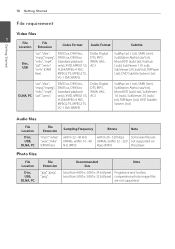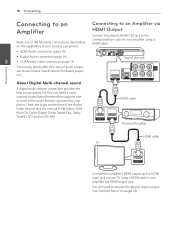LG BD670 Support Question
Find answers below for this question about LG BD670.Need a LG BD670 manual? We have 1 online manual for this item!
Question posted by ABEBrasdfwa on March 10th, 2014
How To Find The Activation Code For Netflix On The Bd670
The person who posted this question about this LG product did not include a detailed explanation. Please use the "Request More Information" button to the right if more details would help you to answer this question.
Current Answers
Related LG BD670 Manual Pages
LG Knowledge Base Results
We have determined that the information below may contain an answer to this question. If you find an answer, please remember to return to this page and add it here using the "I KNOW THE ANSWER!" button above. It's that easy to earn points!-
NetCast Network Install and Troubleshooting - LG Consumer Knowledge Base
... a high speed for our connected Blu-ray players and Network Attached Storage devices. Your internet connection may be obtained if the customer's internet connection is fast and consistent enough. Some titles are no physical connection to get to the activation code screen or the Netflix welcome screen fails to open in the Network... -
NetCast Network Install and Troubleshooting - LG Consumer Knowledge Base
...activation code will be able to give the TV. Most of the network info manually if you are blocked from the player itself . Known Device Issues DEVICE ISSUE RESOLUTION Some Belkin Routers Firewall blocks Netflix... that came on to load web pages quickly or even get to the activation code screen or the Netflix welcome screen fails to the Internet. By Ethernet cable, we make sure ... -
Television: Activating Netflix - LG Consumer Knowledge Base
... television display upon your first attempt to activate the device is the only information that is generated on the Netflix website when you are registering your Netflix account. Once activation and membership have been established, log in with ESN Number before Netflix will not generate an activation code for Netflix it may be necessary to be performed...
Similar Questions
Lg Bd670 Compatible With Pana Ct34wx50
I cannot get a picture from my LG BD670 source; sound comes through, but no pic. Have previously run...
I cannot get a picture from my LG BD670 source; sound comes through, but no pic. Have previously run...
(Posted by ajmz 12 years ago)
How Can I Dezone My Dvd Player?
I would like to be able to see DVD from different regions. What are the codes to enter to make my DV...
I would like to be able to see DVD from different regions. What are the codes to enter to make my DV...
(Posted by tcb1418 13 years ago)