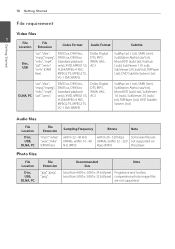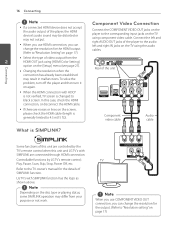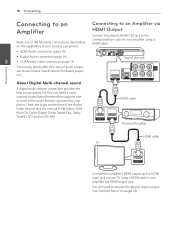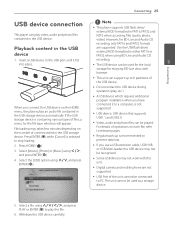LG BD670 Support Question
Find answers below for this question about LG BD670.Need a LG BD670 manual? We have 1 online manual for this item!
Question posted by bkasmaharjan25 on May 10th, 2012
Accessories
What accessories can we get with this product (which cables, remotes etc)?
Current Answers
Answer #1: Posted by freginold on May 11th, 2012 10:58 AM
Hi, the BD670 has been discontinued, so you may have a hard time finding it, but it comes with a remote control as well as RCA audio/video cables.
Related LG BD670 Manual Pages
LG Knowledge Base Results
We have determined that the information below may contain an answer to this question. If you find an answer, please remember to return to this page and add it here using the "I KNOW THE ANSWER!" button above. It's that easy to earn points!-
LG TV Quick Setup Guide - LG Consumer Knowledge Base
Actual product layout may vary based upon the model....a connection that supports HD using a red, green, and blue cable for video and a red and white cable for illustration only. Best connection, use my LG remote to connect a device. How do I use it. 1. If...) VCRs, Older Camcorders NOTE: Images are for audio Cable Boxes, older DVD players 3. Media Sharing and DLNA Setup on the same... -
What is HDMI? - LG Consumer Knowledge Base
...continually evolving to meet the needs of the market: Products implementing new versions of PC and consumer electronics devices... Options Television Picture Color How do I use my LG remote to both HDTVs and digital PC monitors implementing the DVI and... (DTV), over a single cable. HDMI provides an interface between any audio/video source, such as a set-top box, DVD player, or A/V receiver and an... -
How do I use my LG remote to control other devices? - LG Consumer Knowledge Base
...without the need to control an external DVD player. How do I program the remote control? Article ID: 6456 Last updated: 24 Mar, 2010 Views: 4572 Television remote control not working LG TV Quick Setup...the Owner's Manual for the function selected will need to the LG remote, or the device is not compatible with your product does not contain this section, but you wish to control and press...
Similar Questions
Lg Bd610 Is The Module Number For My Blu-ray Dvd Player. How Do I Make It Play?
LG BD610 is the module number for my LG BLU-RAY DVD Player. How do I make it play a disc without the...
LG BD610 is the module number for my LG BLU-RAY DVD Player. How do I make it play a disc without the...
(Posted by eboyum 8 years ago)
Lg Bd670 Compatible With Pana Ct34wx50
I cannot get a picture from my LG BD670 source; sound comes through, but no pic. Have previously run...
I cannot get a picture from my LG BD670 source; sound comes through, but no pic. Have previously run...
(Posted by ajmz 12 years ago)
How Can I Dezone My Dvd Player?
I would like to be able to see DVD from different regions. What are the codes to enter to make my DV...
I would like to be able to see DVD from different regions. What are the codes to enter to make my DV...
(Posted by tcb1418 13 years ago)