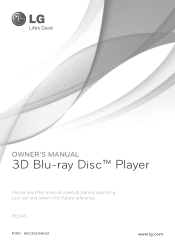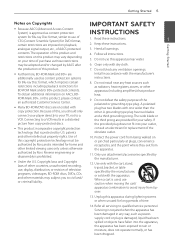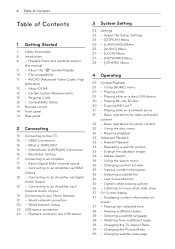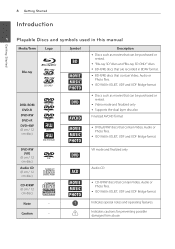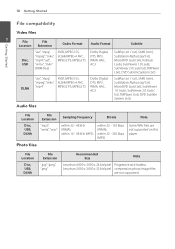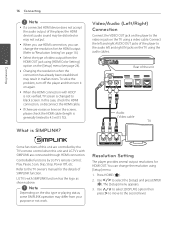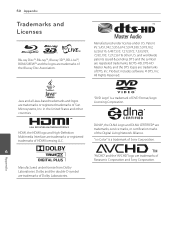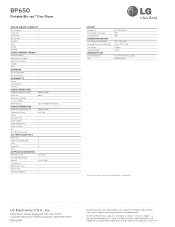LG BD645 Support Question
Find answers below for this question about LG BD645.Need a LG BD645 manual? We have 2 online manuals for this item!
Question posted by jhab827 on October 22nd, 2013
Lg Blu Ray Bd645 Manual
how to fix invalid format??
Current Answers
Related LG BD645 Manual Pages
LG Knowledge Base Results
We have determined that the information below may contain an answer to this question. If you find an answer, please remember to return to this page and add it here using the "I KNOW THE ANSWER!" button above. It's that easy to earn points!-
What is Blu-ray and HD-DVD? - LG Consumer Knowledge Base
... BH100 Home BD/HD-DVD player BH200 Home BD/HD-DVD player 2008 LG Blu-ray products GGW-H20L PC BD Recorder/HD-DVD Reader (Records to all existing formats) GGC-H20L PC BD Recorder BD300 Home BD player BE06LU11 BD Recorder/HD-DVD Reader (Records to all existing formats) GBC-H20L BD Reader/DVD Recorder BD370 Network Connected... -
How are drive speeds calculated? - LG Consumer Knowledge Base
... 6178 Last updated: 10 Jul, 2009 Views: 569 How should I format or write a DVD-RAM disc? Buffer Under-Run Protection & Track Layout What is ...multiplying 150KB/s (Kilobytes per second) with each revolution of CD/DVD drives. This represents the speed of the drive based on the type of a CD/DVD is Blu-ray and HD-DVD? This drive speed nomenclature refers to the theoretical maximum speed. ... -
What is DVD-RAM? - LG Consumer Knowledge Base
... InCD also supports DVD-RAM. Article ID: 6184 Last updated: 10 Sep, 2009 Views: 990 Manually eject a disc. What is DVD-RAM? Optical drive...software disk that comes with provides the address of the RAM format is preceded with a header with the drive. Information can...CD/DVDs have one track per disk, but 21 has data on 22 skipping over 100,000 times. Disc is Blu-ray and HD-DVD? But...
Similar Questions
Lg Bd610 Is The Module Number For My Blu-ray Dvd Player. How Do I Make It Play?
LG BD610 is the module number for my LG BLU-RAY DVD Player. How do I make it play a disc without the...
LG BD610 is the module number for my LG BLU-RAY DVD Player. How do I make it play a disc without the...
(Posted by eboyum 8 years ago)
Lg Blu Ray Bd645
whats does internet do for lg blu ray player bd 645
whats does internet do for lg blu ray player bd 645
(Posted by shawngray76 10 years ago)