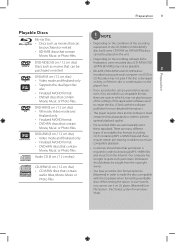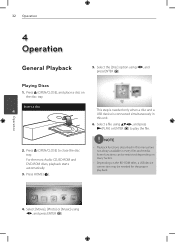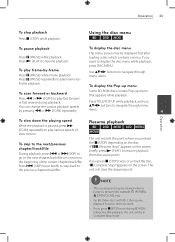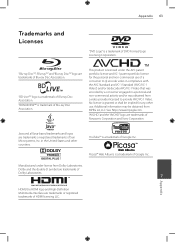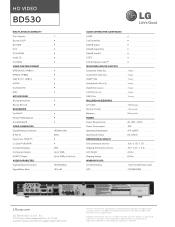LG BD530 Support Question
Find answers below for this question about LG BD530.Need a LG BD530 manual? We have 2 online manuals for this item!
Question posted by vortseanha on August 14th, 2014
Lg Bd530 Blu Ray Wont Play Dvd
The person who posted this question about this LG product did not include a detailed explanation. Please use the "Request More Information" button to the right if more details would help you to answer this question.
Current Answers
Related LG BD530 Manual Pages
LG Knowledge Base Results
We have determined that the information below may contain an answer to this question. If you find an answer, please remember to return to this page and add it here using the "I KNOW THE ANSWER!" button above. It's that easy to earn points!-
What is Blu-ray and HD-DVD? - LG Consumer Knowledge Base
... video...1080 lines of resolution versus DVDs 480 lines. What is Blu-ray and HD-DVD? Optical Drive warranty info GBW-H10N PC BD Recorder GGW-H10N PC BD Recorder/HD-DVD Reader BH100 Home BD/HD-DVD player BH200 Home BD/HD-DVD player 2008 LG Blu-ray products GGW-H20L PC BD Recorder/HD-DVD Reader (Records to all existing... -
Optical drive won't read discs - LG Consumer Knowledge Base
... won't read discs, try removing any work. What is Blu-ray and HD-DVD? Article ID: 6142 Views: 2191 BD (Blu-ray Disc) Video Problems What is a Blu-ray disc (BD)? Optical Drive warranty info What is set to... and see if any other devices from the IDE channel the drive is on CD/DVDs, in Windows but wont read discs If the drive shows up as a drive letter in rare cases the drive... -
One Touch Overview - LG Consumer Knowledge Base
... connecting the drive to a PC and installing the software you capture and create DVD menus. DVD movie won't play Article ID: 6149 Views: 1134 What is being recorded. You will not boot... firmware version? System will know it to a DVD "as-is". There are two ways you what is Blu-ray and HD-DVD? Start recording by inserting a blank DVD into the drive, connect a video source to ...
Similar Questions
Blu-ray In Black And White
bought a new 58" Samsung smart TV and now the blu-ray movies are in black and white! Tried changing ...
bought a new 58" Samsung smart TV and now the blu-ray movies are in black and white! Tried changing ...
(Posted by ryork97457 7 years ago)
Lg Bd610 Is The Module Number For My Blu-ray Dvd Player. How Do I Make It Play?
LG BD610 is the module number for my LG BLU-RAY DVD Player. How do I make it play a disc without the...
LG BD610 is the module number for my LG BLU-RAY DVD Player. How do I make it play a disc without the...
(Posted by eboyum 7 years ago)
Dvds Will Not Play After Playing A Blu-ray. Played Fine Before Playing Blu Ray.
DVDs will not play after playing a blu-ray. Played fine before playing blu ray. Blu-ry disc's will s...
DVDs will not play after playing a blu-ray. Played fine before playing blu ray. Blu-ry disc's will s...
(Posted by allij2 12 years ago)