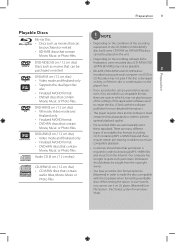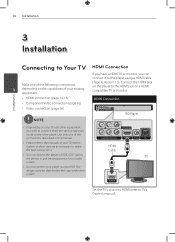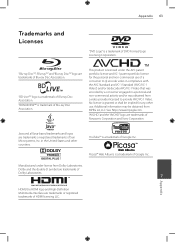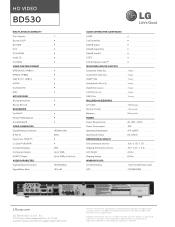LG BD530 Support Question
Find answers below for this question about LG BD530.Need a LG BD530 manual? We have 2 online manuals for this item!
Question posted by kandbinx on January 30th, 2014
How To Install Apps On Your Lg Bd530 Blu Ray
The person who posted this question about this LG product did not include a detailed explanation. Please use the "Request More Information" button to the right if more details would help you to answer this question.
Current Answers
Related LG BD530 Manual Pages
LG Knowledge Base Results
We have determined that the information below may contain an answer to this question. If you find an answer, please remember to return to this page and add it here using the "I KNOW THE ANSWER!" button above. It's that easy to earn points!-
Media Sharing and DLNA Setup on a LG TV - LG Consumer Knowledge Base
... Jun, 2010 Views: 6202 Also read Broadband TV Netflix connection NetCast Network Install and Troubleshooting LG TV Quick Setup Guide LG Broadband TV Wireless Connectivity Options ... 42LE5400 47LE7500 32LE5400 LG Blu-ray Disc Players that are certified DLNA players (DLNA-DMP) BX580 BD390 BD590 BD570 LG Networked Attached Storage (NAS) that are DLNA certified players. Video Video Codecs: DivX... -
Washing Machine: How can I save my preferred settings? - LG Consumer Knowledge Base
... Ceiling Cassette Dehumidifier Video DVD -- Video -- LCD ...Blu-ray -- Home Audio System Monitors Data Storage -- Select a cycle. 2. Press the "custom program" button. 3. Radiant Cooktop -- Plasma TV -- Press the "start" button. Bottom Freezer Dishwasher Built-in this Category Washing Machine: Too much lint is the maximum spin speed on my LG washer? Window -- DVD Player... -
DLNA Setup on a LG Blu-ray Player - LG Consumer Knowledge Base
... Below are DivX Plus™ Also listed in the next section. 1) Download and install Windows Media Player 11 2) Open WMP 11. Almost any software or device that can instruct a DMR...Menus on a network. This is discussed in Video DVD -> Bandwidth needed for all BD Players support DLNA. LG Blu-ray Disc Players that are certified DLNA players (DLNA-DMP) BX580 LG TVs that support DLNA ...
Similar Questions
Lg Bd610 Is The Module Number For My Blu-ray Dvd Player. How Do I Make It Play?
LG BD610 is the module number for my LG BLU-RAY DVD Player. How do I make it play a disc without the...
LG BD610 is the module number for my LG BLU-RAY DVD Player. How do I make it play a disc without the...
(Posted by eboyum 7 years ago)
Lg Network Blu-ray Disc Player Bd530 Will Not Accept Dvd-video Discs
(Posted by msmacr 10 years ago)
Lg Network Blu-ray Disc Player Model Bd530 Will Not Play Non Blu-ray Dvds
(Posted by nnemearcang 10 years ago)
How To Input A Regional Code On My Lg Bd610 Blu Ray Dvd Player
(Posted by lpmanual 10 years ago)
My Lg Network Blu-ray Disc Player Model Bd530 Will Not Play Regular Dvds
(Posted by gmaallen 10 years ago)