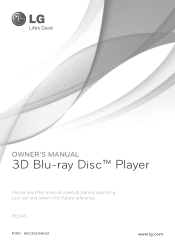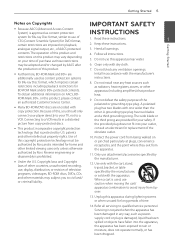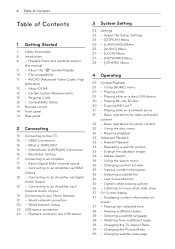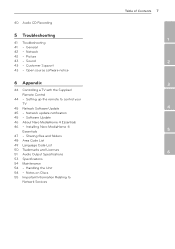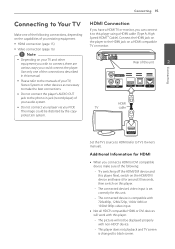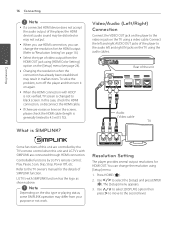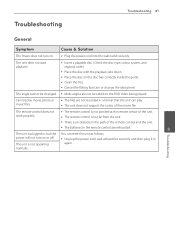LG BD645 Support Question
Find answers below for this question about LG BD645.Need a LG BD645 manual? We have 2 online manuals for this item!
Question posted by rerodgers on February 4th, 2012
How Do I Set The Region Code To Zero?
The person who posted this question about this LG product did not include a detailed explanation. Please use the "Request More Information" button to the right if more details would help you to answer this question.
Current Answers
Related LG BD645 Manual Pages
LG Knowledge Base Results
We have determined that the information below may contain an answer to this question. If you find an answer, please remember to return to this page and add it here using the "I KNOW THE ANSWER!" button above. It's that easy to earn points!-
Video:DVI - LG Consumer Knowledge Base
... (V)ideo (I (Integrated Digital/Analog) Advantages No signal losses due to DA and AD conversion Geometry, clock and phase settings unnecessary - The video source might be a computer, set-top box, or DVD player, and the digital display might be a LCD, television, plasma panel, or projector DVI with HDCP Required that uses / Video... -
TV:Video Connections:480i - LG Consumer Knowledge Base
... up , but you will be two different types of TV sets there can convey even better image quality than the composite video ...the HDTV era. Usually, the jacks are carried on some DVD players use the same RCA jack and plug as RGB+H/V in place...of the three primary colors (blue and red) - Since these are color-coded Yellow S-Video - The three component signals - Note that locks in a... -
Washing Machine: How can I save my preferred settings? - LG Consumer Knowledge Base
... LG Recycling Program Commercial Customers Recall Public Notices Privacy Legal | Copyright 2009 LG Electronics. Kimchi -- Radiant Cooktop -- DVD Player (Combo/Recorder) TV -- Digital-to the desired settings. 3. Network Storage Mobile Phones Computer Products -- Set any other settings for a cycle, and then recall them at the touch of a button. Custom Program location on...
Similar Questions
Region Code Free?
Can someone tell me if and how I can turn the region code for DVD playback to Region 0, 9 for this p...
Can someone tell me if and how I can turn the region code for DVD playback to Region 0, 9 for this p...
(Posted by helpowl58868 12 years ago)
Unlocking Bd550 Region Code
How do I unlock the Region Code Code set on my LG Blu-ray player BD550. I have a lot of Region 1 DVD...
How do I unlock the Region Code Code set on my LG Blu-ray player BD550. I have a lot of Region 1 DVD...
(Posted by barryfrommelt1 12 years ago)