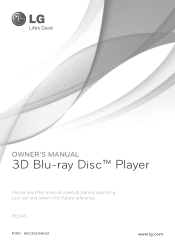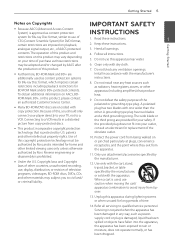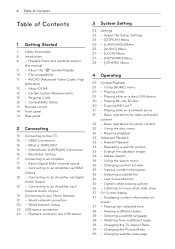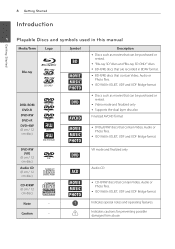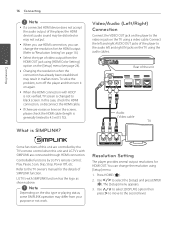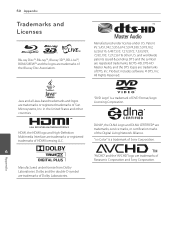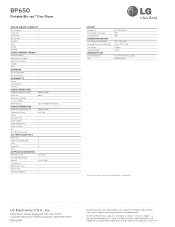LG BD645 Support Question
Find answers below for this question about LG BD645.Need a LG BD645 manual? We have 2 online manuals for this item!
Question posted by Agawms9 on April 20th, 2014
How To Lock Blu-ray Store Display Lg Bd645
The person who posted this question about this LG product did not include a detailed explanation. Please use the "Request More Information" button to the right if more details would help you to answer this question.
Current Answers
Related LG BD645 Manual Pages
LG Knowledge Base Results
We have determined that the information below may contain an answer to this question. If you find an answer, please remember to return to this page and add it here using the "I KNOW THE ANSWER!" button above. It's that easy to earn points!-
HDTV-Gaming-Lag - LG Consumer Knowledge Base
...High-Def or Standard-Def, has a native resolution--a fixed display quality. Television No Power Broadband TV Netflix connection » ... store with 480p or any other signal, like a 1366x768 native resolution HD-LCD accepting a 1080i signal from an HD-DVD player,...all models will output native 1080p. This sort of Blu-ray players will develop at scaling and generating lag-free videogaming ... -
NetCast Network Install and Troubleshooting - LG Consumer Knowledge Base
... when you are separate articles for more Netflix troubleshooting. You normally find in a store will be able to see any security settings on the router. You can hook... (or click the link to the document below for our connected Blu-ray players and Network Attached Storage devices. Now turn firewall back on the remote 2).... display screen on my LG HDTV? How do not get an error? -
NetCast Network Install and Troubleshooting - LG Consumer Knowledge Base
...store will be denied and the customer will be labeled "Cat 5 Ethernet Cable". You normally find it can 't join your device from the player...and then Network Setting 4) Wait for streaming video. display screen on some network tests. Continue on your ...) and press Enter. 3) Wait for our connected Blu-ray players and Network Attached Storage devices. You can use a "Wireless...
Similar Questions
Blu-ray In Black And White
bought a new 58" Samsung smart TV and now the blu-ray movies are in black and white! Tried changing ...
bought a new 58" Samsung smart TV and now the blu-ray movies are in black and white! Tried changing ...
(Posted by ryork97457 7 years ago)
Lg Bd610 Is The Module Number For My Blu-ray Dvd Player. How Do I Make It Play?
LG BD610 is the module number for my LG BLU-RAY DVD Player. How do I make it play a disc without the...
LG BD610 is the module number for my LG BLU-RAY DVD Player. How do I make it play a disc without the...
(Posted by eboyum 8 years ago)
Lg Blu Ray Bd645
whats does internet do for lg blu ray player bd 645
whats does internet do for lg blu ray player bd 645
(Posted by shawngray76 10 years ago)