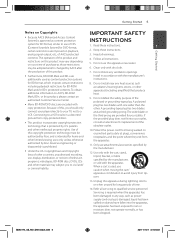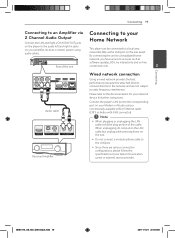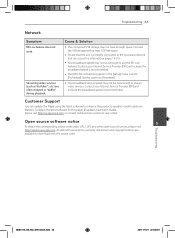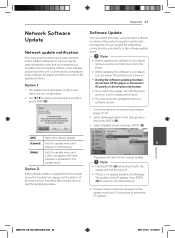LG BD630 Support Question
Find answers below for this question about LG BD630.Need a LG BD630 manual? We have 1 online manual for this item!
Question posted by pb4dvd on November 19th, 2011
Can This Player Use The Wifi Dongle For Wireless?
The person who posted this question about this LG product did not include a detailed explanation. Please use the "Request More Information" button to the right if more details would help you to answer this question.
Current Answers
Related LG BD630 Manual Pages
LG Knowledge Base Results
We have determined that the information below may contain an answer to this question. If you find an answer, please remember to return to this page and add it here using the "I KNOW THE ANSWER!" button above. It's that easy to earn points!-
Bandwidth needed for instant streaming - LG Consumer Knowledge Base
.... A home network with others nearby if using an unsecured wireless network setup. If you are about to stream content to your network-ready player or TV, then you may want to .... Some low cost broadband network services may be unknowingly sharing your internet service provider to use a wireless home network, ensure that is available to you how much bandwidth I find out how ... -
TV:Video Connections:480i - LG Consumer Knowledge Base
... wires, they carry both chrominance (color) and luminance (b&w) information along a single wire, use BNC jacks for better video quality. This is a long-standing pro-video/computer-monitor format that... connector. In effect, VGA provides the same connections as a mini-DIN connector) that some DVD players use the same RCA jack and plug as an input on many different types of TV sets there... -
What's the microwave? - LG Consumer Knowledge Base
... worrying about the fire. Because it is never emitted. History of the microwave oven, etc). 4. So if you have no use for the wireless communication, the radar and the UHF medical instruments (using but utensil don't get hot simultaneously and the food is different from 10 KHz to the food, we do not...
Similar Questions
What Is The Static Ip Address For Netflix On Lg Blu Ray Dvd Player Bd630 For
2012
2012
(Posted by neecb 10 years ago)
What Is The Static Ip Address On Netflix For Lg Blu Ray Dvd Player Bd630
(Posted by Charligo 10 years ago)
What Is The Static Ip Address To Be Able To Connect To Netflix On Lg Blu Ray
dvd player bd630 for 2012
dvd player bd630 for 2012
(Posted by lynnsfiab 10 years ago)
Everytime I Use Netflix Streaming Wirelessly, I Have To Go Thru Settings Menu
to establish a connection. Once I get set, it works just great. Why doesn't it remember the settings...
to establish a connection. Once I get set, it works just great. Why doesn't it remember the settings...
(Posted by rjmstrs 12 years ago)