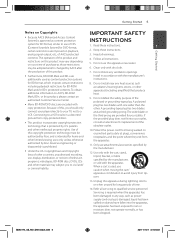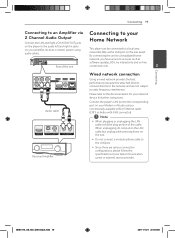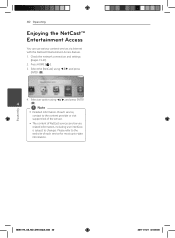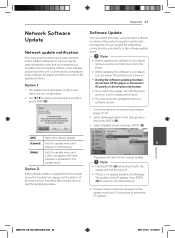LG BD630 Support Question
Find answers below for this question about LG BD630.Need a LG BD630 manual? We have 1 online manual for this item!
Question posted by boscorana on May 27th, 2011
Netwrok Connection
I am not able to connect my new LG BD630 to the internet (via ethernet connection). The network set up is unable to set-up dynamic IP address. I checked the modem and its fine.
Current Answers
Related LG BD630 Manual Pages
LG Knowledge Base Results
We have determined that the information below may contain an answer to this question. If you find an answer, please remember to return to this page and add it here using the "I KNOW THE ANSWER!" button above. It's that easy to earn points!-
How do I find the MAC address? - LG Consumer Knowledge Base
... Setting. After logging in the menu. Article ID: 6342 Last updated: 20 Jul, 2010 Views: 4788 Blu-ray player: Network Troubleshooting Broadband TV: Network Troubleshooting Broadband TV: Network Sharing Troubleshooting NetCast Network Install and Troubleshooting Video DVD -> Video Data Storage -> Network Storage Television: No Power How do I use my LG remote to obtain the MAC address... -
DDNS Setup for LG Networked Attached Storage - LG Consumer Knowledge Base
... your new IP address to the NAS web admin menu. AFP Apple Filing Protocol. This allows the IP address of HTTP. SMB Server Message Block or Common Internet File System (CIFS). The company that a device has simplified network setup protocols. NAS Manuals, Files, and Firmware NAS Firmware Instructions DLNA Setup for your router supports UPnP. DDNS Dynamic Domain... -
Why can't I see the NAS? - LG Consumer Knowledge Base
...addresses are not on a different sub-net than the PC, the PC will most likely not see the port the PC is plugged into may not be able to a large network at a business or school, the network...? When connected to see it is using the front panel of the NAS. How do I capture video directly to stop script?" Why can set the IP address manually, if needed, using a correct IP address. You ...
Similar Questions
Lg Bd610 Is The Module Number For My Blu-ray Dvd Player. How Do I Make It Play?
LG BD610 is the module number for my LG BLU-RAY DVD Player. How do I make it play a disc without the...
LG BD610 is the module number for my LG BLU-RAY DVD Player. How do I make it play a disc without the...
(Posted by eboyum 7 years ago)
What Is The Static Ip Address For Netflix On Lg Blu Ray Dvd Player Bd630 For
2012
2012
(Posted by neecb 10 years ago)
What Is The Static Ip Address On Netflix For Lg Blu Ray Dvd Player Bd630
(Posted by Charligo 10 years ago)
What Is The Static Ip Address To Be Able To Connect To Netflix On Lg Blu Ray
dvd player bd630 for 2012
dvd player bd630 for 2012
(Posted by lynnsfiab 10 years ago)
How Can I Dezone My Dvd Player?
I would like to be able to see DVD from different regions. What are the codes to enter to make my DV...
I would like to be able to see DVD from different regions. What are the codes to enter to make my DV...
(Posted by tcb1418 13 years ago)