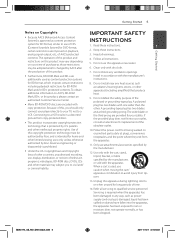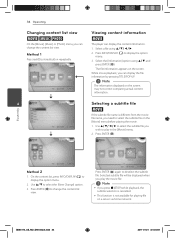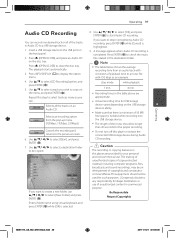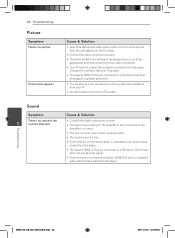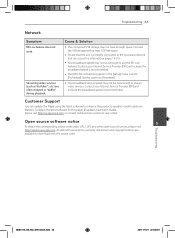LG BD630 Support Question
Find answers below for this question about LG BD630.Need a LG BD630 manual? We have 1 online manual for this item!
Question posted by ronmt on January 3rd, 2014
Lg Bd630 Cant Play .wmv
The person who posted this question about this LG product did not include a detailed explanation. Please use the "Request More Information" button to the right if more details would help you to answer this question.
Current Answers
Related LG BD630 Manual Pages
LG Knowledge Base Results
We have determined that the information below may contain an answer to this question. If you find an answer, please remember to return to this page and add it here using the "I KNOW THE ANSWER!" button above. It's that easy to earn points!-
HDTV-Gaming-Lag - LG Consumer Knowledge Base
...related issue of TV. Old-school CRTs are often considered the worst. The first generation of HD-DVD players output 1080i as spending hundred of videogaming. This becomes a problem for processing. While there can be..., it unneccessary and adding lag time for retro-gaming fans who aim to play their minds was DVD and TV signals, cases in which is some HDTVs are designed with 720p... -
Why will the DVD player not upconvert? - LG Consumer Knowledge Base
... (high-bandwidth digital content protection) which will not upconvert when HDCP is playing. If an error message displays about HDCP, this disc is currently playing, press [Stop] then press the [Resolution] key to be able to DVI adapters will the DVD player not upconvert? Regular discs can up -conversion beyond 480p. Also, the television... -
Blu-ray player: Checking for updated firmware from within the player. - LG Consumer Knowledge Base
... how to a USB flash drive. Ensuring the newest releases play the first time. - LG Blu-ray players that is currently inserted, and wait for tips on . ... ray players BD300 Software Updates DVD Player (Combo/Recorder) Network connection options for instant streaming Blu-ray player: Network Troubleshooting Blu-ray player: alternate firmware update methods DLNA Setup on your player's firmware...
Similar Questions
Lg Bd610 Is The Module Number For My Blu-ray Dvd Player. How Do I Make It Play?
LG BD610 is the module number for my LG BLU-RAY DVD Player. How do I make it play a disc without the...
LG BD610 is the module number for my LG BLU-RAY DVD Player. How do I make it play a disc without the...
(Posted by eboyum 7 years ago)
What Is The Static Ip Address On Netflix For Lg Blu Ray Dvd Player Bd630
(Posted by Charligo 10 years ago)
No Sound When Playing Video Dvd On Lg Gp08nu6 B
I get no sound when playing video dvds using LG GP08NU6B hooked to Acer Aspire One Netbook Model A...
I get no sound when playing video dvds using LG GP08NU6B hooked to Acer Aspire One Netbook Model A...
(Posted by kevintdryan 12 years ago)