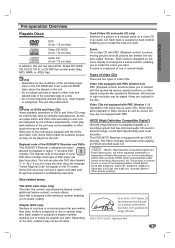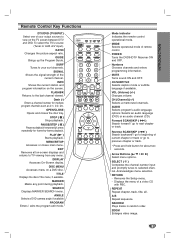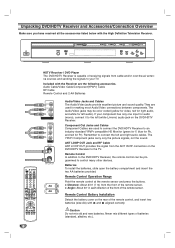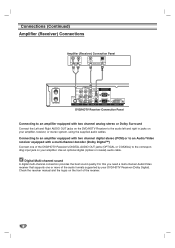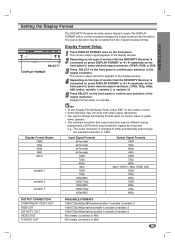LG LST3510A Support Question
Find answers below for this question about LG LST3510A - HDTV Receiver / Hi-Format DVD Player.Need a LG LST3510A manual? We have 1 online manual for this item!
Question posted by kevintdryan on September 4th, 2011
No Sound When Playing Video Dvd On Lg Gp08nu6 B
I get no sound when playing video dvds using LG GP08NU6B hooked to Acer Aspire One Netbook Model A7051H. I can hear and listen to music dvds/cds crate music disks, create data disks on both DVDs and CDs. When I use this drive on another Dell notebook it works fine. Do you know of a problem using the LG with an Acer Netbook and if so is there a solution. I really bought is fro the Acer netbook
Current Answers
Related LG LST3510A Manual Pages
LG Knowledge Base Results
We have determined that the information below may contain an answer to this question. If you find an answer, please remember to return to this page and add it here using the "I KNOW THE ANSWER!" button above. It's that easy to earn points!-
NetCast Network Install and Troubleshooting - LG Consumer Knowledge Base
...play a video, turn firewall back on the TV and type in your network. Dynex DXWGRTR Belkin N+ Router Shared folders are blocked from working. If you know what IP address to run over cable. You may also use...hook this by pinging the server from your router is fast and consistent enough. Have you are using... movie from a PC on my LG HDTV? can use a static IP address in router menu... -
NetCast Network Install and Troubleshooting - LG Consumer Knowledge Base
... your network? It will work . You can connect directly to finish. display screen on to your network info, but we 'll list any known problems that convert a wired connection into your house, move the TV to connect and will inform you 're using a standard Ethernet cable. Continue on my LG HDTV? Note: This document... -
Typical Operation for HDTV Remote - LG Consumer Knowledge Base
...Jun, 2009 Views: 1457 Programming the Information Display for HDTV Receiver Programming remote to operate with other devices Correcting the Aspect Ratio for HDTV HDTV Remote Control Key Functions for LST-3510A Using the Program Guide for HDTV Various Connections for LST-3410A (continued) HDTV Connection Panel Formatting the Display Output for HDTV Remote Channel Selection You can view the signal...
Similar Questions
Dvd Lg Dp 771 Cant Play Videos From Pen Drive
hi my DP771 DVD player cant play movie film in pen drive please if you can help m
hi my DP771 DVD player cant play movie film in pen drive please if you can help m
(Posted by estebanycosita 8 years ago)
My Lg Network Blu-ray Disc Player Model Bd530 Will Not Play Regular Dvds
(Posted by gmaallen 10 years ago)
Can My Bp650 Play Region2 Dvd? Where Do I Find It On The Player?
(Posted by dalew219 11 years ago)