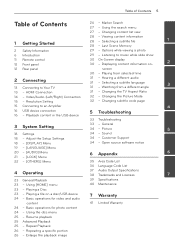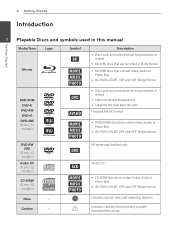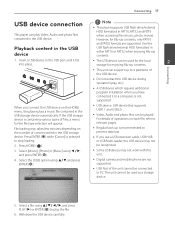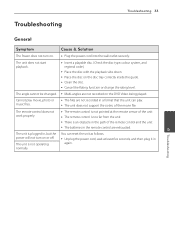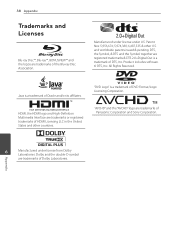LG BD610 Support Question
Find answers below for this question about LG BD610.Need a LG BD610 manual? We have 1 online manual for this item!
Question posted by lcjelda on March 5th, 2014
Does Lg Bd610 Play British Dvds
The person who posted this question about this LG product did not include a detailed explanation. Please use the "Request More Information" button to the right if more details would help you to answer this question.
Current Answers
Related LG BD610 Manual Pages
LG Knowledge Base Results
We have determined that the information below may contain an answer to this question. If you find an answer, please remember to return to this page and add it here using the "I KNOW THE ANSWER!" button above. It's that easy to earn points!-
HDTV-Gaming-Lag - LG Consumer Knowledge Base
...readily available from 3rd party manufactures like a 1366x768 native resolution HD-LCD accepting a 1080i signal from an HD-DVD player, the incoming signal must be imported from 480p to variations of 720p (1024x768 [lower res than a HDTVs... HDTVs' image-enhancement processing, a related issue of the conversion to play their 16-bit consoles on their TVs. The side effect of image-scaling. -
Television: No Signal - LG Consumer Knowledge Base
...TV is using RF output or Video inputs. Outputs needed are determined on the correct channel or input. Try playing a DVD or VHS tape. Try replacing cables and converter box. 6. Try a different cable and route straight from converter are ... on new cables, then old cable was the cause of converter box. If DVD or VHS players work, cables may have channel list created. 2. -
Blu-ray player: Checking for updated firmware from within the player. - LG Consumer Knowledge Base
...menu to the setup menu and press [ENTER] . DVD Player (Combo/Recorder) Network connection options for Blu ray players BD300 Software Updates From time to time firmware updates are... of keeping your players setup menu, navigate to take. Ensuring the newest releases play the first time. - / Blu-ray Blu-ray player: Checking for updated firmware from within the player. to enjoy your...
Similar Questions
Lg Bd610 Is The Module Number For My Blu-ray Dvd Player. How Do I Make It Play?
LG BD610 is the module number for my LG BLU-RAY DVD Player. How do I make it play a disc without the...
LG BD610 is the module number for my LG BLU-RAY DVD Player. How do I make it play a disc without the...
(Posted by eboyum 7 years ago)
How To Input A Regional Code On My Lg Bd610 Blu Ray Dvd Player
(Posted by lpmanual 10 years ago)
Can My Bp650 Play Region2 Dvd? Where Do I Find It On The Player?
(Posted by dalew219 11 years ago)
No Sound When Playing Video Dvd On Lg Gp08nu6 B
I get no sound when playing video dvds using LG GP08NU6B hooked to Acer Aspire One Netbook Model A...
I get no sound when playing video dvds using LG GP08NU6B hooked to Acer Aspire One Netbook Model A...
(Posted by kevintdryan 12 years ago)