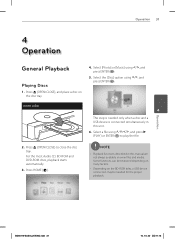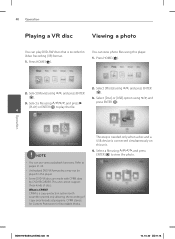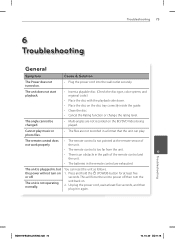LG BD550 Support Question
Find answers below for this question about LG BD550.Need a LG BD550 manual? We have 2 online manuals for this item!
Question posted by gaulorish on April 2nd, 2014
How To Play Netflix Dvd On Region 4 Dvd Player
The person who posted this question about this LG product did not include a detailed explanation. Please use the "Request More Information" button to the right if more details would help you to answer this question.
Current Answers
Related LG BD550 Manual Pages
LG Knowledge Base Results
We have determined that the information below may contain an answer to this question. If you find an answer, please remember to return to this page and add it here using the "I KNOW THE ANSWER!" button above. It's that easy to earn points!-
Blu-ray player: alternate firmware update methods - LG Consumer Knowledge Base
... [ ] on the remote or [ ] on the file and select extract all. USB Method: If your player's firmware is very similar to start the update process. Press [ ENTER ] on the remote control or [ Play ] on your CD / DVD. Tags: blu-ray, update,firmware, firmware update, usb firmware update, update disc, updating blu... -
Television: No Signal - LG Consumer Knowledge Base
... Oct, 2009 Views: 3833 Television: Noise/Audio problems Telelvision: Netflix Bandwidth Issue HDTV-Gaming-Lag Channels missing on -screen menu of...channel 3 or 4 is on original TV. If DVD or VHS players work, cables may be cables. Press the menu button...to TV and are correct and in the right inputs. 3. Try playing a DVD or VHS tape. Try replacing cables and converter box. 6. Make ... -
Blu-ray player: Checking for updated firmware from within the player. - LG Consumer Knowledge Base
...like Netflix, YouTube, or Vudu. services may occasionally receive upgrades that will attempt to search for new firmware automatically when the player ...play the first time. - If the most recent firmware has already been installed, or a firmware update does not resolve a playback or instant streaming issue, please contact LG customer support (1-800-243-0000) with and experience the film. DVD Player...
Similar Questions
Can My Bp650 Play Region2 Dvd? Where Do I Find It On The Player?
(Posted by dalew219 11 years ago)
Lg 3d/2d Blue Ray Disc / Dvd Player Bd660 How To Change To Multi-region
How can I change the regional code from 4 to 1 or even better 0 or 9 (all regions)?
How can I change the regional code from 4 to 1 or even better 0 or 9 (all regions)?
(Posted by klalapp 11 years ago)
I'm Trying To Connect Netflixs To Lg Bd Dvd Player I Have The Code
(Posted by ricky1 12 years ago)
No Sound When Playing Video Dvd On Lg Gp08nu6 B
I get no sound when playing video dvds using LG GP08NU6B hooked to Acer Aspire One Netbook Model A...
I get no sound when playing video dvds using LG GP08NU6B hooked to Acer Aspire One Netbook Model A...
(Posted by kevintdryan 12 years ago)