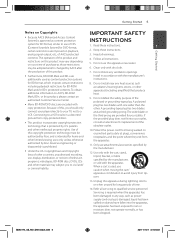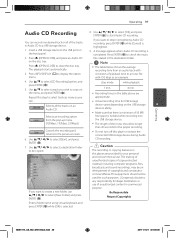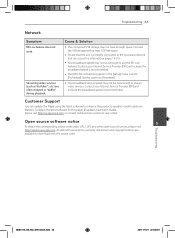LG BD630 Support Question
Find answers below for this question about LG BD630.Need a LG BD630 manual? We have 1 online manual for this item!
Question posted by papadki on June 15th, 2014
Why Does The Lg Bd630 Remote Not Work
The person who posted this question about this LG product did not include a detailed explanation. Please use the "Request More Information" button to the right if more details would help you to answer this question.
Current Answers
Related LG BD630 Manual Pages
LG Knowledge Base Results
We have determined that the information below may contain an answer to this question. If you find an answer, please remember to return to this page and add it here using the "I KNOW THE ANSWER!" button above. It's that easy to earn points!-
Television remote control not working - LG Consumer Knowledge Base
... replacing. Try replacing the batteries with the model being used. This can affect the performance of remote control function. Make sure that another remote works, remote may need resetting. Make sure that if there is the remote that the proper mode button has been pressed to the Netflix server Television: Activating Netflix Cable Cards... -
LG Consumer Knowledge Base / Video DVD
... Blu-ray DVD Player (Combo/Recorder) Showing: 1-10 of 26 »» Articles Programming remote to operate with other devices Programming the LST-3410A Remote to work with Different Devices Correcting the Aspect Ratio for HDTV Typical Operation for HDTV Remote HDTV Remote Control Key Functions for LST-3510A BD300 Connectivity Remote Control Key... -
LG Room / Window AC General FAQ - LG Consumer Knowledge Base
... breaker. What can be done if the remote control is supplied the necessary power requirement. The air conditioner remote works best within 22 feet of either an 115V or 230V grounded...particular model to install a drain hose? 20. If this will have to confirm that the remote control has a fresh set to operate normally, but not removing humidity Air Conditioner has a ...
Similar Questions
Lg Bd610 Is The Module Number For My Blu-ray Dvd Player. How Do I Make It Play?
LG BD610 is the module number for my LG BLU-RAY DVD Player. How do I make it play a disc without the...
LG BD610 is the module number for my LG BLU-RAY DVD Player. How do I make it play a disc without the...
(Posted by eboyum 8 years ago)
What Is The Static Ip Address For Netflix On Lg Blu Ray Dvd Player Bd630 For
2012
2012
(Posted by neecb 10 years ago)
What Is The Static Ip Address On Netflix For Lg Blu Ray Dvd Player Bd630
(Posted by Charligo 10 years ago)
How Can I Dezone My Dvd Player?
I would like to be able to see DVD from different regions. What are the codes to enter to make my DV...
I would like to be able to see DVD from different regions. What are the codes to enter to make my DV...
(Posted by tcb1418 13 years ago)