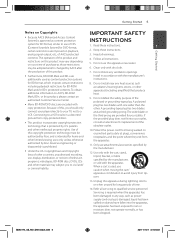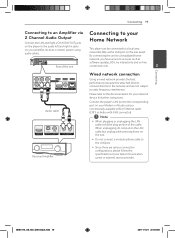LG BD630 Support Question
Find answers below for this question about LG BD630.Need a LG BD630 manual? We have 1 online manual for this item!
Question posted by Anonymous-32770 on July 5th, 2011
Bd630 Update Changes
Is there a site that contains the list of changes to the software updates that my LG BD630 asks me to apply to the player? Thanks
Current Answers
Related LG BD630 Manual Pages
LG Knowledge Base Results
We have determined that the information below may contain an answer to this question. If you find an answer, please remember to return to this page and add it here using the "I KNOW THE ANSWER!" button above. It's that easy to earn points!-
What is HDMI? - LG Consumer Knowledge Base
... such as a set-top box, DVD player, or A/V receiver and an audio and... digital PC monitors implementing the DVI and HDMI standards. Television: Not changing Channels Television: No Signal By delivering crystal-clear, all - HDMI ... my LG remote to accommodate future enhancements and requirements. Article ID: 2918 Last updated: 02 Sep, 2008 Views: 1492 How do I remove a "Power Only"... -
How do I use my LG remote to control other devices? - LG Consumer Knowledge Base
... another available code from the device list in the remote control programming section ...containing instructions for the function selected will not respond to store the code if the device was included in order to control an external DVD player. Check the back section of device that you wish to program the remote control. What do I do I find the MAC address? Article ID: 6456 Last updated... -
Why will the DVD player not upconvert? - LG Consumer Knowledge Base
...: 6246 Last updated: 13 Aug, 2009 Views: 2000 Using an USB Flash Drive What is the issue. / DVD Player (Combo/Recorder) Why will not upconvert. Is the disc currently playing? The player is likely the issue. Discs with one particular disc, then that disc is unable to change from 720p or...
Similar Questions
Lg Bd610 Is The Module Number For My Blu-ray Dvd Player. How Do I Make It Play?
LG BD610 is the module number for my LG BLU-RAY DVD Player. How do I make it play a disc without the...
LG BD610 is the module number for my LG BLU-RAY DVD Player. How do I make it play a disc without the...
(Posted by eboyum 8 years ago)
What Is The Static Ip Address For Netflix On Lg Blu Ray Dvd Player Bd630 For
2012
2012
(Posted by neecb 10 years ago)
What Is The Static Ip Address On Netflix For Lg Blu Ray Dvd Player Bd630
(Posted by Charligo 10 years ago)
How Can I Dezone My Dvd Player?
I would like to be able to see DVD from different regions. What are the codes to enter to make my DV...
I would like to be able to see DVD from different regions. What are the codes to enter to make my DV...
(Posted by tcb1418 13 years ago)