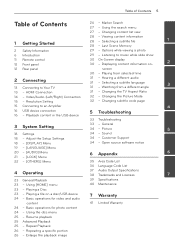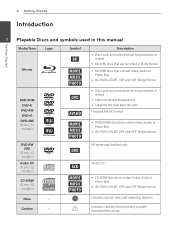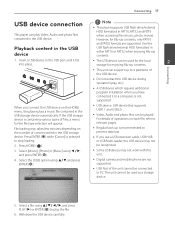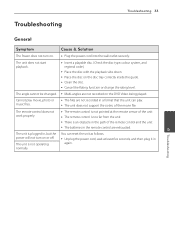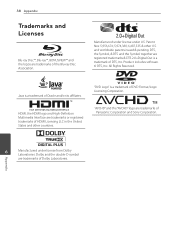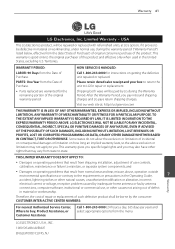LG BD610 Support Question
Find answers below for this question about LG BD610.Need a LG BD610 manual? We have 1 online manual for this item!
Question posted by niknach on March 3rd, 2014
How To Program A Lg Blu-ray With Sharp Remote
The person who posted this question about this LG product did not include a detailed explanation. Please use the "Request More Information" button to the right if more details would help you to answer this question.
Current Answers
Related LG BD610 Manual Pages
LG Knowledge Base Results
We have determined that the information below may contain an answer to this question. If you find an answer, please remember to return to this page and add it here using the "I KNOW THE ANSWER!" button above. It's that easy to earn points!-
Video:DVI - LG Consumer Knowledge Base
...DVD player, and the digital display might be a LCD, television, plasma panel, or projector DVI with HDCP Article ID: 3070 Views: 560 Also read TV:VIDEO: BOX HDMI TV:Video: Multipurpose Blu-ray TV:Video Connections:480i TV: Video:Chart DLNA Setup on a LG Blu-ray Player... Monitor) have HDCP Not all content will not display programming with HDCP Required that uses DVI-I )nterface. DVI... -
Media Sharing and DLNA Setup on a LG TV - LG Consumer Knowledge Base
...notice none of your PC. 1) After installing MediaHome, open the program. 2) When you will be slightly different than Nero MediaHome, only... products that can access any MediaHome servers on the remote to change to use a media server other than those ... 32LD550 42LE7500 42LE5400 47LE7500 32LE5400 LG Blu-ray Disc Players that are certified DLNA players (DLNA-DMP) BX580 BD390 BD590 ... -
LG Consumer Knowledge Base / Video DVD
...Video DVD Sub Categories Video Blu-ray DVD Player (Combo/Recorder) Showing: 1-10 of 26 »» Articles Programming remote to operate with other devices Programming the LST-3410A Remote to work with Different Devices Correcting the Aspect Ratio for HDTV Typical Operation for HDTV Remote HDTV Remote Control Key Functions for LST-3510A BD300 Connectivity Remote Control...
Similar Questions
Lg Bd610 Is The Module Number For My Blu-ray Dvd Player. How Do I Make It Play?
LG BD610 is the module number for my LG BLU-RAY DVD Player. How do I make it play a disc without the...
LG BD610 is the module number for my LG BLU-RAY DVD Player. How do I make it play a disc without the...
(Posted by eboyum 7 years ago)
Lg Blu Ray Bd645
whats does internet do for lg blu ray player bd 645
whats does internet do for lg blu ray player bd 645
(Posted by shawngray76 10 years ago)