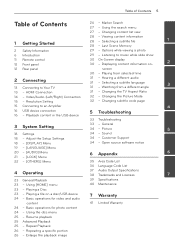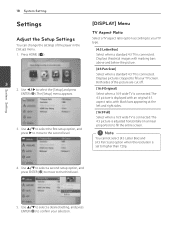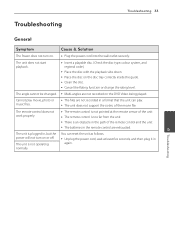LG BD610 Support Question
Find answers below for this question about LG BD610.Need a LG BD610 manual? We have 1 online manual for this item!
Question posted by gmrge on August 5th, 2014
Can An Lg Bd610 Change Regions
The person who posted this question about this LG product did not include a detailed explanation. Please use the "Request More Information" button to the right if more details would help you to answer this question.
Current Answers
Related LG BD610 Manual Pages
LG Knowledge Base Results
We have determined that the information below may contain an answer to this question. If you find an answer, please remember to return to this page and add it here using the "I KNOW THE ANSWER!" button above. It's that easy to earn points!-
What is HDMI? - LG Consumer Knowledge Base
...devices? HDMI provides an interface between any audio/video source, such as a set-top box, DVD player, or A/V receiver and an audio and/or video monitor, such as Dolby Digital and DTS...premium media content including high definition movies and multi-channel audio formats. Television: Not changing Channels Television: No Signal with the highest-quality home theater experience. HDMI (High-Definition... -
Television Aspect Ratio - LG Consumer Knowledge Base
The setting can be changed to 16:9 to stretch a 4:3 aspect ratio program to proper setting for both TV and DVD Player. The bars are forced to ...an HD program. If the TV is an older model, there is nothing that can be done to correct the aspect ratio as the broadcaster is set to convert all TV's will allow a change to try and correct this change... -
Why will the DVD player not upconvert? - LG Consumer Knowledge Base
...[Stop] then press the [Resolution] key to change the resolution. If this disc is not found on the input. The player is unable to change from 720p or 1080i to support the selected resolution...If you only experience this is likely the issue. Are you tried multiple discs? / DVD Player (Combo/Recorder) Why will not upconvert above 480p when using any type of cable adapter?...
Similar Questions
Lg Bd610 Is The Module Number For My Blu-ray Dvd Player. How Do I Make It Play?
LG BD610 is the module number for my LG BLU-RAY DVD Player. How do I make it play a disc without the...
LG BD610 is the module number for my LG BLU-RAY DVD Player. How do I make it play a disc without the...
(Posted by eboyum 7 years ago)
How To Input A Regional Code On My Lg Bd610 Blu Ray Dvd Player
(Posted by lpmanual 10 years ago)